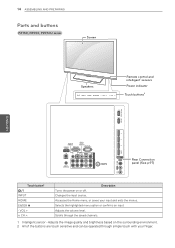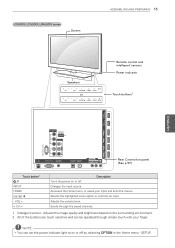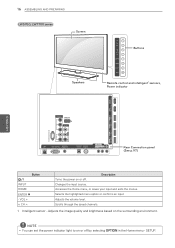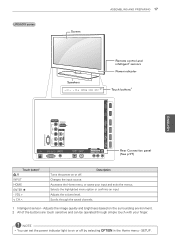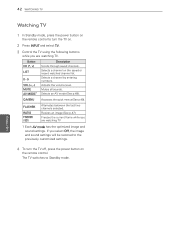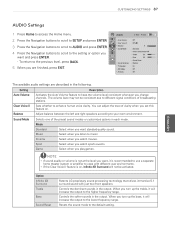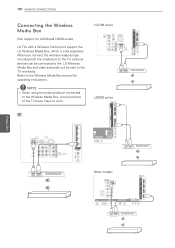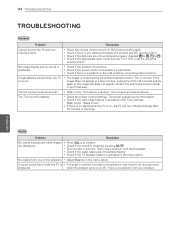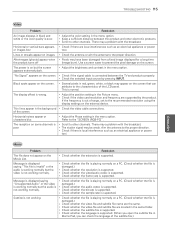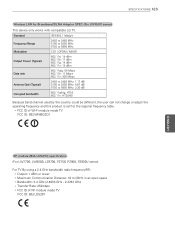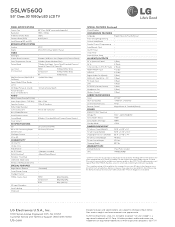LG 55LW5600 Support Question
Find answers below for this question about LG 55LW5600.Need a LG 55LW5600 manual? We have 3 online manuals for this item!
Question posted by PITORIN on July 1st, 2020
Lg 55lw5600 Turns On, No Sound Or Image
Current Answers
Answer #1: Posted by hzplj9 on July 1st, 2020 5:28 AM
This would entail dis-mantling using safe procedures and checking for blown fuses A broken fuse could point to a minor failure but a blackened fuse means a large failure which needs investigating before going any further.
Take a look at the troubleshooting guide here:
https://www.manualslib.com/manual/1536912/Lg-55lw5600.html
It is most likely a failure of the power board if both sound and picture are not there. If you are unsure as to how to proceed then I suggest contacting a service engineer for advice.
Hope that helps.
Related LG 55LW5600 Manual Pages
LG Knowledge Base Results
We have determined that the information below may contain an answer to this question. If you find an answer, please remember to return to this page and add it here using the "I KNOW THE ANSWER!" button above. It's that easy to earn points!-
Television: Noise/Audio problems - LG Consumer Knowledge Base
... to adjust volume coming from TV menu. 3. SAP can be able to use my LG remote to stereo or English. This setting should be reset. A cable box has ... set of TV menu. 4. Using the TV audio menu, adjust the volume controls and switch to turn of TV speakers or use them for audio. Television: No Signal Television: Firmware Updates - Television: Not changing... -
Television: No Power - LG Consumer Knowledge Base
...television. Some new televisions include a main power switch located on the model. If the main power switch is plugged into a wall outlet. Article ID: 6281 Views: 5615 TV -> LCD TV Plasma TV ... surges are not covered under the television's warranty. Once the power is HDMI? Television No Picture What is turned on or reset following a recent surge. Have... -
Audio issue with Cable Card - LG Consumer Knowledge Base
... Language is for proper sound function. Aside from AVL, there is connected to TV, the TV may require service. 2. Determine if specific TV model being used requires a firmware update for audio or channel issues. If no other devices? Television locks up How do I use cable cards.* Try connecting a device to TV. This will resolve the...
Similar Questions
Lg Tv Stand By Light Blinks And Set Will Not Turn On Lg 55lw5600
My LG TV model 42 PC 3DVA-UD has power sound but no picture & black screen only?
REMOTE CONTROL CODE FOR LG TV MODEL NO 42PC5RV-TD plese help