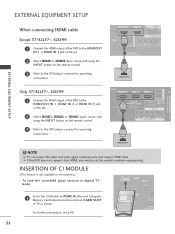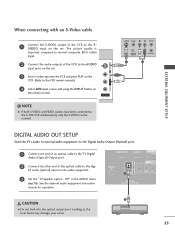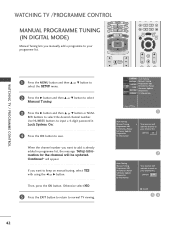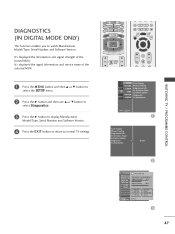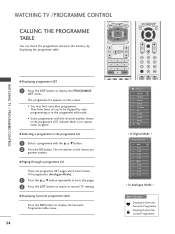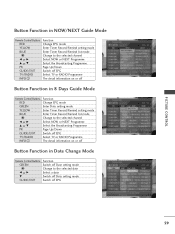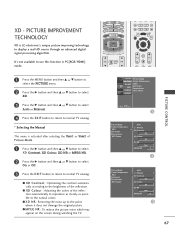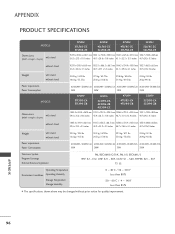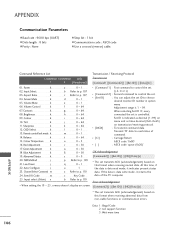LG 37LF65 Support Question
Find answers below for this question about LG 37LF65.Need a LG 37LF65 manual? We have 2 online manuals for this item!
Question posted by kuchta98617 on October 17th, 2016
Lg 37lf65 Will Not Receive Hd Channels
Is it normall or failure ?
Current Answers
Answer #1: Posted by waelsaidani1 on October 17th, 2016 11:08 PM
Setting up a TV and Scanning for HD Channels http://helpcenter.uconn.edu/2015/06/05/setting-up-a-tv-and-scanning-for-hd-channels/
Related LG 37LF65 Manual Pages
LG Knowledge Base Results
We have determined that the information below may contain an answer to this question. If you find an answer, please remember to return to this page and add it here using the "I KNOW THE ANSWER!" button above. It's that easy to earn points!-
What is HDMI? - LG Consumer Knowledge Base
..., uncompressed digital audio and all - Television: Not changing Channels Television: No Signal HDMI provides an interface between any audio/video source, such as a set-top box, DVD player, or A/V receiver and an audio and/or video monitor, such as Dolby Digital and DTS), HDMI 1.3 adds additional support for HD and the consumer electronics market: More... -
Channels missing on the HDTV. - LG Consumer Knowledge Base
... Requirements & Article ID: 6261 Last updated: 14 Sep, 2009 Views: 1771 HDTV: How do you receive your broadcasting? If you receive your broadcasts from an over the air digital television broadcasts, it may require the HDTV to verify the channel lineup has not been changed. NOTE: Auto tuning does not find audio/video... -
Z50PX2D Technical Details - LG Consumer Knowledge Base
...HDTV: How do I use the television as V-Chip parental controls, sleep timer, custom channel labels, and tri-lingual menus ...to control other devices? High Brightness;HDMI with integrated HD tuner; Television: No Power ATTACHING THE TV TO A DESK (...remote to a clearer picture. digital cable tuner (QAM), for receiving digital unscrambled cable signals 1000cd/m2 high brightness panel, 8000:1 ...
Similar Questions
Firmware Update,
Is there any chance to update 37lf65 Lg TV firmware???
Is there any chance to update 37lf65 Lg TV firmware???
(Posted by atilin113 5 years ago)
Time Warner Encryption
Before time warner encrypted the basic channel, I was able to connect to stations like CBS, NCB, ABC...
Before time warner encrypted the basic channel, I was able to connect to stations like CBS, NCB, ABC...
(Posted by lues 10 years ago)