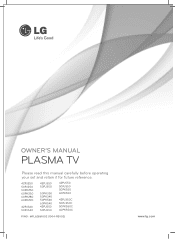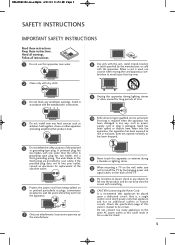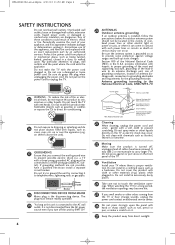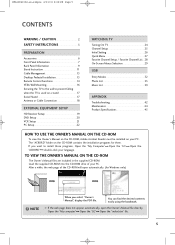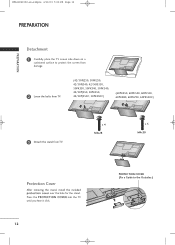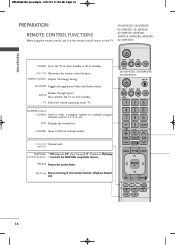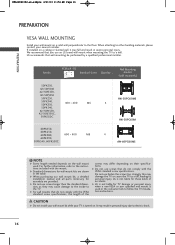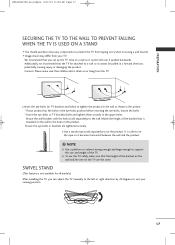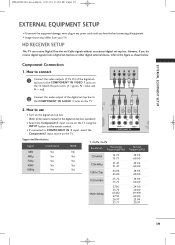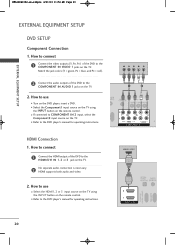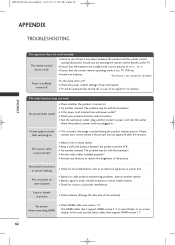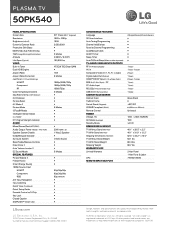LG 50PK540 Support and Manuals
Get Help and Manuals for this LG item

Most Recent LG 50PK540 Questions
Infinite Sound
Does my lg50pk540 have infinite sound? It says it does on the equipment list but when I go into the ...
Does my lg50pk540 have infinite sound? It says it does on the equipment list but when I go into the ...
(Posted by mlopez3947 8 years ago)
Lg 50pk540 Plasma Tv Won't Come On
(Posted by jfrratbu 10 years ago)
Lg Plasma 50pk540 Will Not Power On
(Posted by jodkoga 10 years ago)
Lg Plasma Tv 50pk540 Wont Turn On
(Posted by bkalibilal 10 years ago)
50pk540 Problems Will Not Stay On
(Posted by lkrommbridg 10 years ago)
LG 50PK540 Videos

LG Power Supply EAY60968801 Repair [Fix Clicking noise] 50PK750 50PK540 50PK550 50PX950 50PK990
Duration: 27:34
Total Views: 74,703
Duration: 27:34
Total Views: 74,703
Popular LG 50PK540 Manual Pages
LG 50PK540 Reviews
We have not received any reviews for LG yet.