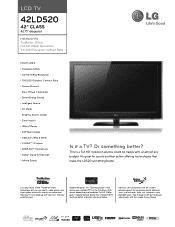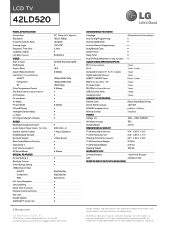LG 47LD520 Support and Manuals
Get Help and Manuals for this LG item

Most Recent LG 47LD520 Questions
Black Screen Only But With Audio For 47ld520
what would be the problem with an lg trumotion 47ld520 that only has black screen but with still wit...
what would be the problem with an lg trumotion 47ld520 that only has black screen but with still wit...
(Posted by jheckpasaway08 9 years ago)
Aspect Ratio
my aspect ratio is set to 16:9 as it should be but the image seems to be too big for the screen. sam...
my aspect ratio is set to 16:9 as it should be but the image seems to be too big for the screen. sam...
(Posted by conorh 12 years ago)
Lg47ld520 Vs.47lk52o
(Posted by profesorgoat 12 years ago)
My Program Imformation Does Not Show The Imformation On Whats On Tv
(Posted by sgtjim 12 years ago)
Popular LG 47LD520 Manual Pages
LG 47LD520 Reviews
We have not received any reviews for LG yet.