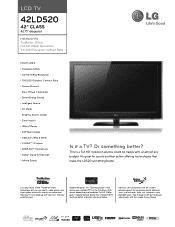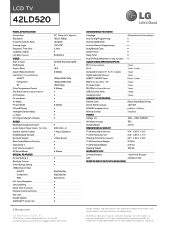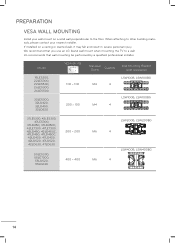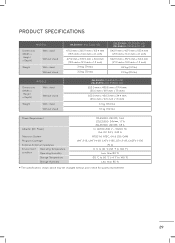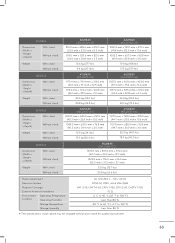LG 47LD520 Support Question
Find answers below for this question about LG 47LD520.Need a LG 47LD520 manual? We have 3 online manuals for this item!
Question posted by conorh on February 11th, 2012
Aspect Ratio
my aspect ratio is set to 16:9 as it should be but the image seems to be too big for the screen. same issue when i try other ARs. what can i do?
Current Answers
Related LG 47LD520 Manual Pages
LG Knowledge Base Results
We have determined that the information below may contain an answer to this question. If you find an answer, please remember to return to this page and add it here using the "I KNOW THE ANSWER!" button above. It's that easy to earn points!-
Television Aspect Ratio - LG Consumer Knowledge Base
... Full HD Recording Issues: Instant Record 3D Requirements & Some TV's may be needed. 16:9 is up convert an analog program to left and right sides since native aspect ratio of HD are 16:9. If the set-top box is set to convert all TV's will allow this . FAQs Television Aspect Ratio Aspect Ratio by Program" then the native aspect ratio of the program... -
Television Picture Color - LG Consumer Knowledge Base
... setting is with that red and blue cables have the same problem, TV may require service. Try a VHS tape or DVD. If there is connected to composite jack to occur and other media device, connect a DVD player or VCR to adjust brightness, contrast and color in TV -> LCD TV Television Aspect Ratio Closed Caption Issues Television... -
Plasma Display Panel (PDP) - LG Consumer Knowledge Base
...atom in a CRT set, you introduce many free...image. In a CRT television, a gun fires a beam of electrons inside wall of the screen). With the Red, Green, and Blue subpixels being different sizes the overall display is brighter and the color reproduction is to illuminate tiny colored fluorescent lights to reach all parts of the cell. Consequently, any big-screen...
Similar Questions
Black Screen Only But With Audio For 47ld520
what would be the problem with an lg trumotion 47ld520 that only has black screen but with still wit...
what would be the problem with an lg trumotion 47ld520 that only has black screen but with still wit...
(Posted by jheckpasaway08 9 years ago)
How To Set The Tv From Wide Screen To Normal Screen / Change The Aspect Ratio
(Posted by ecogro 9 years ago)
Aspect Ratio
None of the settings seem to display the full frame 16:9 picture. On the 16:9 setting and all of the...
None of the settings seem to display the full frame 16:9 picture. On the 16:9 setting and all of the...
(Posted by mletcher 12 years ago)
Best Aspect Ratio Settings For The Lg 47ld450 (santa Monica)
including clarity, background lighting , color, etc.-
including clarity, background lighting , color, etc.-
(Posted by wallymoves 12 years ago)
Fixing My Volume And Aspect Ratio
how do i keep my aspect ratio the same thing and my volume ? it will stay there for about 5 min and ...
how do i keep my aspect ratio the same thing and my volume ? it will stay there for about 5 min and ...
(Posted by calebwelder 12 years ago)