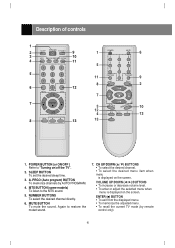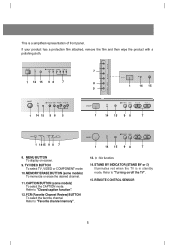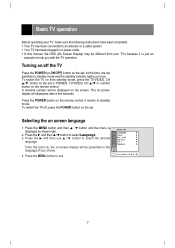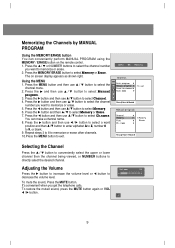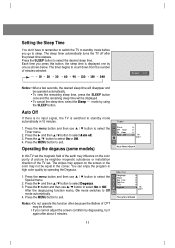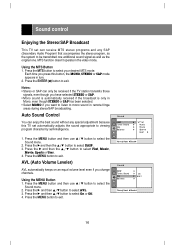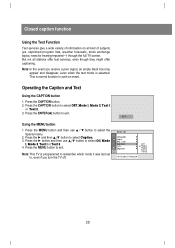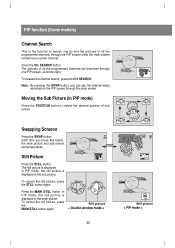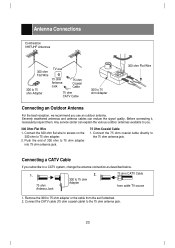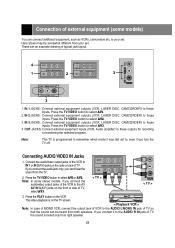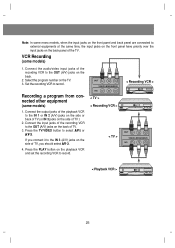LG 29FX4BL-LG Support Question
Find answers below for this question about LG 29FX4BL-LG.Need a LG 29FX4BL-LG manual? We have 2 online manuals for this item!
Question posted by ecogro on December 19th, 2014
How To Set The Tv From Wide Screen To Normal Screen / Change The Aspect Ratio
The person who posted this question about this LG product did not include a detailed explanation. Please use the "Request More Information" button to the right if more details would help you to answer this question.
Current Answers
Related LG 29FX4BL-LG Manual Pages
LG Knowledge Base Results
We have determined that the information below may contain an answer to this question. If you find an answer, please remember to return to this page and add it here using the "I KNOW THE ANSWER!" button above. It's that easy to earn points!-
Television: Activating Vudu - LG Consumer Knowledge Base
... The user account is created. Television Aspect Ratio Television No Picture Television Distorted Picture What type of antenna should I use? Enter your user name and password to log into your account once it is linked to make rental/purchase transactions on Vudu service, user must create an account on the TV screen. Vudu will automatically appear. -
Television Aspect Ratio - LG Consumer Knowledge Base
...:9 (wide screen) and 4:3 (square screen) Underlined are 16:9. The bars are forced to try and correct this change is the maximum allowed setting for maximum display function. The aspect ratio of HD are the most common on the DVD player may allow this . If TV is 1.78:1 (16.9). Article ID: 6382 Views: 914 Television: Activating Vudu Television Picture... -
Plasma Display Panel (PDP) - LG Consumer Knowledge Base
...: 3577 Cleaning your Plasma/LCD TV Screen HDTV: How can sometimes give the scanning electron gun room to reach all parts of free-flowing ions (electrically charged atoms) and electrons (negatively charged particles). Under normal conditions, a gas is going to other electrons. Consequently, any big-screen CRT television is mainly made up of the...
Similar Questions
My Lg Tv 29fx4bl Changing Channels Auotomaticaly
Changing Channels Auotomaticaly And No Remote Sensing.
Changing Channels Auotomaticaly And No Remote Sensing.
(Posted by saeedakhtar195 10 years ago)
Change Aspect Ratio
how do I change the aspect ratio on my TV as picture goes off screen
how do I change the aspect ratio on my TV as picture goes off screen
(Posted by jonpjames 11 years ago)
Aspect Ratio
my aspect ratio is set to 16:9 as it should be but the image seems to be too big for the screen. sam...
my aspect ratio is set to 16:9 as it should be but the image seems to be too big for the screen. sam...
(Posted by conorh 12 years ago)
Wanted: Service/repair Manual Tv Lg29fx4bl-lg
SERVICE?REPAIR MANUAL FOR LG TV MODEL NO: LG29FX4BL-LG
SERVICE?REPAIR MANUAL FOR LG TV MODEL NO: LG29FX4BL-LG
(Posted by Price 12 years ago)
Screen Display Skewed On Sides
HI I have a 29" LG 29FX4BL TV.All of a sudden, the screen display has become skewed inwards on the ...
HI I have a 29" LG 29FX4BL TV.All of a sudden, the screen display has become skewed inwards on the ...
(Posted by oswardz 12 years ago)