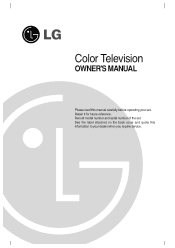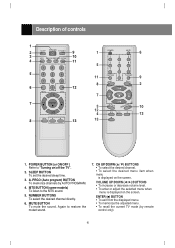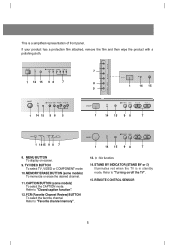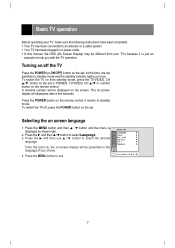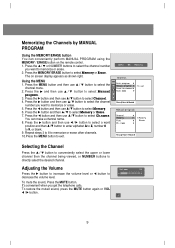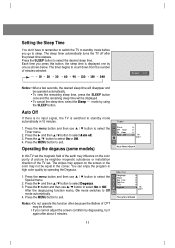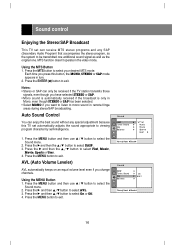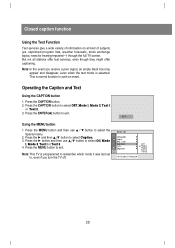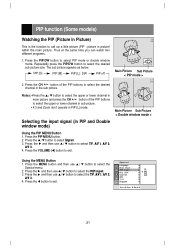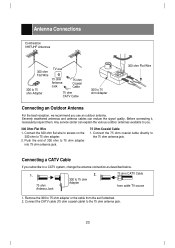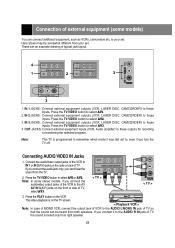LG 29FX4BL-LG Support Question
Find answers below for this question about LG 29FX4BL-LG.Need a LG 29FX4BL-LG manual? We have 2 online manuals for this item!
Question posted by Price on November 24th, 2011
Wanted: Service/repair Manual Tv Lg29fx4bl-lg
SERVICE?REPAIR MANUAL FOR LG TV MODEL NO: LG29FX4BL-LG
Current Answers
Related LG 29FX4BL-LG Manual Pages
LG Knowledge Base Results
We have determined that the information below may contain an answer to this question. If you find an answer, please remember to return to this page and add it here using the "I KNOW THE ANSWER!" button above. It's that easy to earn points!-
Television: Noise/Audio problems - LG Consumer Knowledge Base
... audio. Some TV models have been changed from an HDMI connected cable box. Low volume during commercials can be corrected by turning on type of TV speakers or use monitor out for front sound. Television: Not changing Channels DVI Connector Guide Telelvision: Netflix Bandwidth Issue This option can be changed , TV needs service. 7. Test another... -
LCD Overview - LG Consumer Knowledge Base
... some new user functions like; Article ID: 2897 Views: 619 LCD Terminology: Contrast Ratio Television: Activating Netflix Media Sharing and DLNA Setup on a LG TV Broadband TV Netflix connection LG Broadband TV Wireless Connectivity Options They are module level repair in function and internal layout with the exception of warranty. Screen Saver, Picture Format, Zoom... -
Audio issue with Cable Card - LG Consumer Knowledge Base
...Change the Audio Language to be with a cable card. This will resolve the issue, TV may require service. 2. Check firmware update list. If an error occurs during the upgrade process, or the...can occur. Television locks up How do I use cable cards.* Try connecting a device to Spanish or French. The Audio Language is cancelled during this issue. Determine if specific TV model being used...
Similar Questions
Tv Dead,no Response From Manual Power Switch Or Remote Control.led Does Notlight
(Posted by frankrobinson49 2 years ago)
My Lg Tv 29fx4bl Changing Channels Auotomaticaly
Changing Channels Auotomaticaly And No Remote Sensing.
Changing Channels Auotomaticaly And No Remote Sensing.
(Posted by saeedakhtar195 10 years ago)
Replacement Screen Lg Tv Model 55lm6500
I'm looking for a replacement screen for LG TV model 55LW6500. Could help me locate it? If yes, plea...
I'm looking for a replacement screen for LG TV model 55LW6500. Could help me locate it? If yes, plea...
(Posted by hernandezuhr 11 years ago)
Lg Tv 29fx4bl
I want hard reset code for my TV coz the device not working properly and not displaying the video on...
I want hard reset code for my TV coz the device not working properly and not displaying the video on...
(Posted by ibrahimazad 11 years ago)
My Lg Tv Model 42 Pc 3dva-ud Has Power Sound But No Picture & Black Screen Only?
My LG TV model 42 PC 3DVA-UD has power sound but no picture & black screen only?
My LG TV model 42 PC 3DVA-UD has power sound but no picture & black screen only?
(Posted by Ylor 12 years ago)