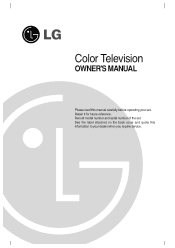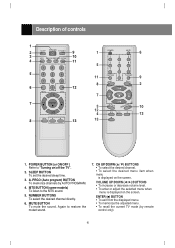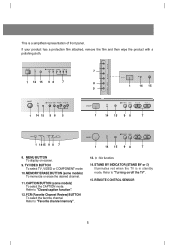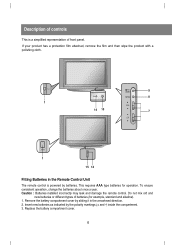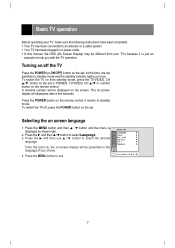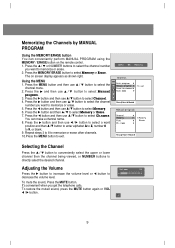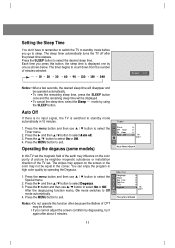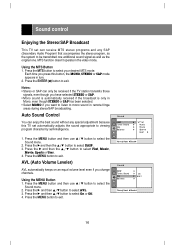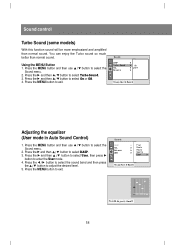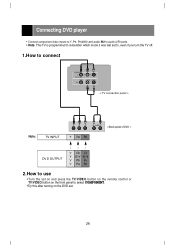LG 29FX4BL-LG Support Question
Find answers below for this question about LG 29FX4BL-LG.Need a LG 29FX4BL-LG manual? We have 2 online manuals for this item!
Question posted by frankrobinson49 on September 23rd, 2021
Tv Dead,no Response From Manual Power Switch Or Remote Control.led Does Notlight
The person who posted this question about this LG product did not include a detailed explanation. Please use the "Request More Information" button to the right if more details would help you to answer this question.
Current Answers
Answer #1: Posted by SonuKumar on September 24th, 2021 12:37 AM
https://www.manualsdir.com/manuals/386661/lg-29fx4bl-lg.html?page=27
https://www.lg.com/ph/support/product/lg-29FX4BL
if not working even after this steps... take it to reapir.. its hardware issue
Please respond to my effort to provide you with the best possible solution by using the "Acceptable Solution" and/or the "Helpful" buttons when the answer has proven to be helpful.
Regards,
Sonu
Your search handyman for all e-support needs!!
Related LG 29FX4BL-LG Manual Pages
LG Knowledge Base Results
We have determined that the information below may contain an answer to this question. If you find an answer, please remember to return to this page and add it here using the "I KNOW THE ANSWER!" button above. It's that easy to earn points!-
Cleaning your Plasma/LCD TV Screen - LG Consumer Knowledge Base
... remote control to insure that was including with the soft brush attachment to remove dust and dirt from the Plasma TV ... Manual that your screen to remove dirt and dust. ♦ Therefore, it may contain product recommendations for cleaning the TV ...power cord to the left or right? Never open windows go to your LG Plasma or LCD TV Screen Step 5 : Plasma TV... -
Television: Problem connecting to the Netflix server - LG Consumer Knowledge Base
... with a server error with internet connection speed. Below is the responsibility of Netflix to Netflix. Internet apps work properly Belkin N1 Vision Router Shared... Netflix activation issues: - A fluctuation or change in TV -> LCD TV Telelvision: Netflix Bandwidth Issue Television remote control not working How do I use my LG remote to the Netflix server Q. If problem still occurs, ... -
How do I remove a "Power Only" display screen on my LG HDTV? - LG Consumer Knowledge Base
... What is accessed from the television's service menu. Power only screen displayed on the HDTV. Power the TV off with the LG remote control. 4. Cable, AV1, Component 1, or HDMI 1). The "power only" message is part of the accessory and use only the supplied LG remote control. Switch to normal TV viewing. display screen on the LG remote control. 2. Press the "Return" or "Exit...
Similar Questions
How To Set The Tv From Wide Screen To Normal Screen / Change The Aspect Ratio
(Posted by ecogro 9 years ago)
Lg Tv 29fx4bl
I want hard reset code for my TV coz the device not working properly and not displaying the video on...
I want hard reset code for my TV coz the device not working properly and not displaying the video on...
(Posted by ibrahimazad 11 years ago)
Wanted: Service/repair Manual Tv Lg29fx4bl-lg
SERVICE?REPAIR MANUAL FOR LG TV MODEL NO: LG29FX4BL-LG
SERVICE?REPAIR MANUAL FOR LG TV MODEL NO: LG29FX4BL-LG
(Posted by Price 12 years ago)
Remote Control Code For Lg Tv Model No 42pc5rv-td
REMOTE CONTROL CODE FOR LG TV MODEL NO 42PC5RV-TD plese help
REMOTE CONTROL CODE FOR LG TV MODEL NO 42PC5RV-TD plese help
(Posted by nasirymc 13 years ago)