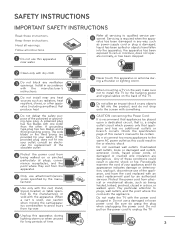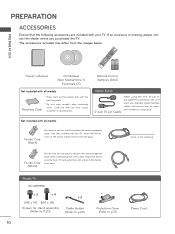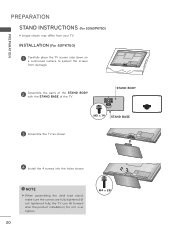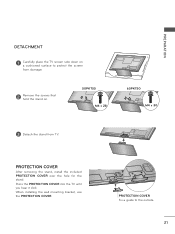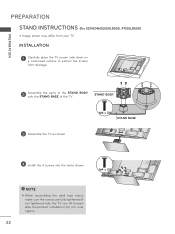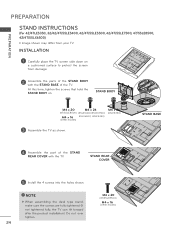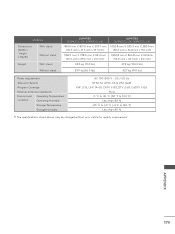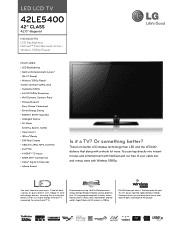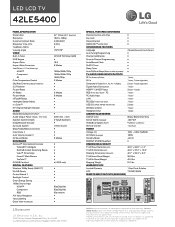LG 42LE5400 Support Question
Find answers below for this question about LG 42LE5400.Need a LG 42LE5400 manual? We have 3 online manuals for this item!
Question posted by puIrene on April 16th, 2014
Where Can I Buy An Lg 42le5400 Stand
The person who posted this question about this LG product did not include a detailed explanation. Please use the "Request More Information" button to the right if more details would help you to answer this question.
Current Answers
Related LG 42LE5400 Manual Pages
LG Knowledge Base Results
We have determined that the information below may contain an answer to this question. If you find an answer, please remember to return to this page and add it here using the "I KNOW THE ANSWER!" button above. It's that easy to earn points!-
Video:DVI - LG Consumer Knowledge Base
... a computer, set-top box, or DVD player, and the digital display might be a LCD, television, plasma panel, or projector DVI with HDCP Article ID: 3070 Views: 560 Also read TV:VIDEO:... Non HDCP Displays will not display programming with HDCP Required that uses DVI stands for protecting copyrighted digital entertainment content that all new DVI inputs (non Computer Monitor) have ... -
STAND INSTALLATION (Only 32LB9D*) - LG Consumer Knowledge Base
... screen side down on a cushioned surface that will protect product and screen from damage. Plasma Display Panel (PDP) Bandwidth needed for channels? Assemble the product stand with the product as a PC monitor? Install the 4 bolts securely, in the back of the product in the holes provided. Article ID: 5254 Views: 452... -
Media Sharing and DLNA Setup on a LG TV - LG Consumer Knowledge Base
...60LE5400 46LD550 47LE8500 55LE5400 42LD550 55LE7500 47LE5400 32LD550 42LE7500 42LE5400 47LE7500 32LE5400 LG Blu-ray Disc Players that are ...(NAS) that support media sharing as-of LCD's LCD Connections Television: No Power HDTV: How do I scan for Digital Living Network...show video files. The TV requires no additional setup. DLNA stands for channels? It is required for the first time, ...
Similar Questions
Where Can I Buy A Stand (base) For This Model Tv... Please Help..
its a lg 47" model le7300... i need a stand or base for this tv..was wall mounted an lost the base.....
its a lg 47" model le7300... i need a stand or base for this tv..was wall mounted an lost the base.....
(Posted by italiantickler 10 years ago)