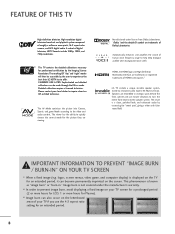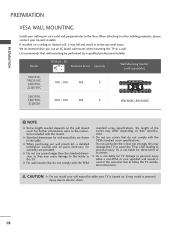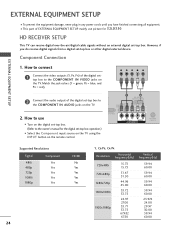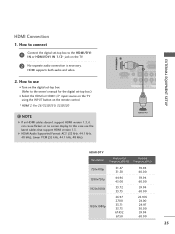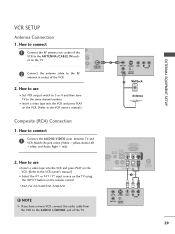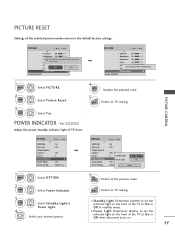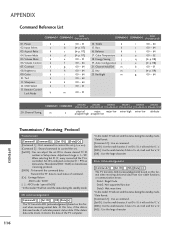LG 32LD350 Support Question
Find answers below for this question about LG 32LD350.Need a LG 32LD350 manual? We have 3 online manuals for this item!
Question posted by ikesthorr on September 4th, 2013
Lg Tv How To Reset Factory Settings 32ld350
The person who posted this question about this LG product did not include a detailed explanation. Please use the "Request More Information" button to the right if more details would help you to answer this question.
Current Answers
Related LG 32LD350 Manual Pages
LG Knowledge Base Results
We have determined that the information below may contain an answer to this question. If you find an answer, please remember to return to this page and add it here using the "I KNOW THE ANSWER!" button above. It's that easy to earn points!-
Television: Noise/Audio problems - LG Consumer Knowledge Base
...This option can be reset. If audio is being used . Adjust audio settings as a center channel speaker. Television: No Signal Television: Firmware Updates - If no audio. SAP can affect the audio output. If a cable box is being used . 2. Television: Not changing Channels DVI Connector Guide Telelvision: Netflix Bandwidth Issue / TV Television: Noise/Audio problems... -
Television No Picture - LG Consumer Knowledge Base
...Screen Display (OSD) appear. Make sure settings on the wrong input or channel, then the picture will tell which channel or input the TV is the issue. Television No Picture 1. Article ID:... and connected. OSD will not show. If the problem still occurs, TV will have factory settings. Digital media devices have to pass through the recording device and to make sure... -
Broadband TV Netflix connection - LG Consumer Knowledge Base
... shown if no Ethernet cable is displayed that your television was just connected to install the latest firmware for the first time, try a reset on another computer or network enabled device If a screen is detected. If your broadband tv network settings are correct. Article ID: 6280 Last updated: 18 Dec, 2009...
Similar Questions
I Have A 32ld350 And I Forgot The Password How Do I Reset My Tv
(Posted by dorothyhenry6519 9 years ago)
How To Reset Factory Dtv Settings For Model: 42lc4dua 42lc4d-ua
TV not receiving Digital Signal
TV not receiving Digital Signal
(Posted by Anonymous-132133 10 years ago)
How To Restore Factory Setting On My Lg Tv
my children have tampered with my LG XD colored TV. the TV shows black and white now, the video 1 an...
my children have tampered with my LG XD colored TV. the TV shows black and white now, the video 1 an...
(Posted by preciousceekay 10 years ago)
Who Owns One Of This Tv's (32ld350-ub)?...
Like title says, im looking for someone with this specific model, who has a serial RS-232 cable, int...
Like title says, im looking for someone with this specific model, who has a serial RS-232 cable, int...
(Posted by archirre650 12 years ago)