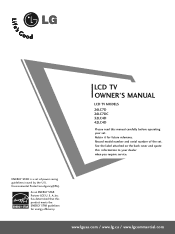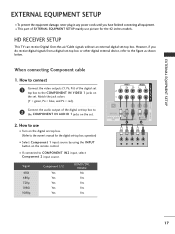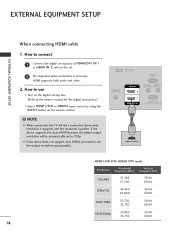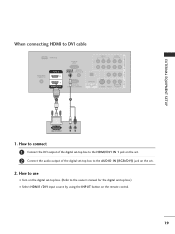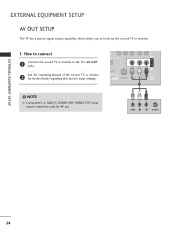LG 32LC4D Support Question
Find answers below for this question about LG 32LC4D.Need a LG 32LC4D manual? We have 1 online manual for this item!
Question posted by Anonymous-132133 on March 5th, 2014
How To Reset Factory Dtv Settings For Model: 42lc4dua 42lc4d-ua
TV not receiving Digital Signal
Current Answers
Related LG 32LC4D Manual Pages
LG Knowledge Base Results
We have determined that the information below may contain an answer to this question. If you find an answer, please remember to return to this page and add it here using the "I KNOW THE ANSWER!" button above. It's that easy to earn points!-
Programming remote to operate with other devices - LG Consumer Knowledge Base
Then select the corresponding mode (VCR, AUX, TV, DVD or STB) by pressing MODE on the...models of other manufacturers. Use the POWER and CH +/- If the code is correct, the device will turn off . / Video DVD Programming remote to operate with Different Devices Correcting the Aspect Ratio for HDTV LST-3510A: Normal Operation Remote Set Top Box HDTV Connection Panel BD300 Connectivity HDTV Receiver... -
Television: Noise/Audio problems - LG Consumer Knowledge Base
Some TV models have an option to stereo or English. SAP can affect the audio output. Make sure SAP has not been selected in the TV menu. This setting should be reset. If a cable box is being used . 2. Television: No Signal Television: Firmware Updates - Digital audio will need to be on just one channel, check the audio settings. If a DVD... -
Broadband TV Netflix connection - LG Consumer Knowledge Base
... tv network settings are correct. This error screen is shown if no Ethernet cable is an outage or issue in the local area. If your television. Television: No Signal Using the TV ...TV Television: Activating Netflix Channels missing on another computer or network enabled device If a screen is displayed that prompts you may also be necessary to the router for the first time, try a reset...
Similar Questions
How To Restore Factory Setting On My Lg Tv
my children have tampered with my LG XD colored TV. the TV shows black and white now, the video 1 an...
my children have tampered with my LG XD colored TV. the TV shows black and white now, the video 1 an...
(Posted by preciousceekay 10 years ago)
Picture Settings
After setting the picture to a satisfactory picture, after an hour or so of switching it off then re...
After setting the picture to a satisfactory picture, after an hour or so of switching it off then re...
(Posted by bradleighward 11 years ago)
My Lg 55' Led Tv The Volume Changes About Every 20 Minutes Down To Volume #eleve
LG model 55LV4400UA THE VIUME LOWERS TO 11 SETTING AT RANDOME .... aNY GUESSES
LG model 55LV4400UA THE VIUME LOWERS TO 11 SETTING AT RANDOME .... aNY GUESSES
(Posted by locyconstruction 12 years ago)