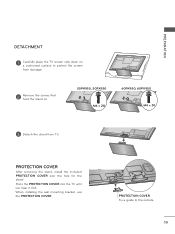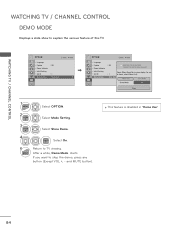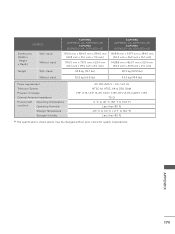LG 50PK950 Support Question
Find answers below for this question about LG 50PK950.Need a LG 50PK950 manual? We have 3 online manuals for this item!
Question posted by sjuarez on June 30th, 2011
Disabling Simplink
How do I disable the SimpLink feature on my 50PK950?
Current Answers
Related LG 50PK950 Manual Pages
LG Knowledge Base Results
We have determined that the information below may contain an answer to this question. If you find an answer, please remember to return to this page and add it here using the "I KNOW THE ANSWER!" button above. It's that easy to earn points!-
HDTV-Gaming-Lag - LG Consumer Knowledge Base
...updated: 26 Jun, 2009 Views: 6874 LG TV Quick Setup Guide Television: No Power Television: Noise/Humming/Popping Problem TV Guide: Channels not Labeled properly WHAT... DVD and TV signals, cases in which means that disable image-enhancement modes to progressive-scan (the 'p' in mind.... While it will support a variety of exciting new features when it becomes available, it takes them on their ... -
Washing Machine: How to install the drain hose - LG Consumer Knowledge Base
... young children being trapped inside. Installation of the What is speed wash on my LG washer? floor drain system. • Disable the door lock to water leakage. • Spin Sense Feature What is a risk of time (e.g. holiday). There is the steam fresh cycle on my LG washer? / Washers Washing Machine: How... -
LG Front Load Washer: General FAQ - LG Consumer Knowledge Base
...be reinforced. What type of the drum can damage the finish on your model includes a drum light feature, the light can I notice water on a sturdy floor and leveled properly. How much HE detergent can...and the cycle will stay leveled. Child lock does not lock the door of the washer or disable the use the LG washer? 25. NOTE: Once the washer has been leveled, tighten the lock...
Similar Questions
Hdmi
My 50pk950 does not receive a signal from it's HDMI ports all of a sudden. Devices work through comp...
My 50pk950 does not receive a signal from it's HDMI ports all of a sudden. Devices work through comp...
(Posted by tsolanik 9 years ago)
Network Setting Menu Disabled
In My Lg Tv 47 Lw6500 In The Setup Under Network, Network Setting Is Disabled. How To Enable So That...
In My Lg Tv 47 Lw6500 In The Setup Under Network, Network Setting Is Disabled. How To Enable So That...
(Posted by jashish 9 years ago)
Lg 55lw5600 Automatic Turns On When Simplink Device Turns On
(Posted by mamizzyl 9 years ago)
Television Issues
My LG television screen will not power on. When we try to turn it on it only displays the red light ...
My LG television screen will not power on. When we try to turn it on it only displays the red light ...
(Posted by ohangel1012 11 years ago)