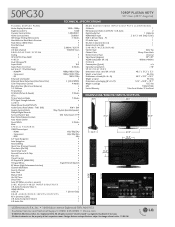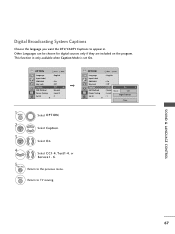LG 50PG30F-UA Support Question
Find answers below for this question about LG 50PG30F-UA.Need a LG 50PG30F-UA manual? We have 2 online manuals for this item!
Question posted by gerard98816 on September 20th, 2013
Disable Key Lock On 50pg30f
The person who posted this question about this LG product did not include a detailed explanation. Please use the "Request More Information" button to the right if more details would help you to answer this question.
Current Answers
Related LG 50PG30F-UA Manual Pages
LG Knowledge Base Results
We have determined that the information below may contain an answer to this question. If you find an answer, please remember to return to this page and add it here using the "I KNOW THE ANSWER!" button above. It's that easy to earn points!-
Rear Projection Color TV Instruction Manual: Parental Control/V-Chip Settings - LG Consumer Knowledge Base
... Setup Rear Projection Color TV Instruction Manual: Basic Setup and Operation: Sleep Timer/Key Lock Setup Rear Projection Color TV Instruction Manual: Fine Tuning Adjustment, Signal Reception Booster,...Closed Caption... To use the Movie Rating System (MPAA) only. Enabling the lock. Most television programs and television movies can be blocked by the type of program and by the categories ... -
Rear Projection Color TV Instruction Manual: Basic Setup and Operation: Off Timer/On Timer Setup - LG Consumer Knowledge Base
... Projection Color TV Instruction Manual: Basic Setup and Operation Clock Setup: Auto/Manual Rear Projection Color TV Instruction Manual: Basic Setup and Operation: Sleep Timer/Key Lock Setup Rear Projection Color TV Instruction Manual: Fine Tuning Adjustment, Signal Reception Booster, Favorite Channel Memory Rear Projection Color TV Instruction Manual: Picture Format Selection... -
Rear Projection Color TV Instruction Manual: EZ Video Setup/DRP/Cinema Mode Setup - LG Consumer Knowledge Base
... Color TV Instruction Manual: Basic Setup and Operation: Off Timer/On Timer Setup Rear Projection Color TV Instruction Manual: Basic Setup and Operation: Sleep Timer/Key Lock Setup Rear Projection Color TV Instruction Manual: Fine Tuning Adjustment, Signal Reception Booster, Favorite Channel Memory Rear Projection Color TV Instruction Manual: Picture Format Selection...
Similar Questions
How To Take Out Of Hotel Volume Control And Key Lock
We are needing to bypass volume on this tv..it will only go so high..also we need to remove key lock...
We are needing to bypass volume on this tv..it will only go so high..also we need to remove key lock...
(Posted by mmlroop 10 years ago)
Removing Key Lock 47ld500
since moving and canceling dish I cant acsess my tv input screen. It is stuck on channel DTV 38.5 My...
since moving and canceling dish I cant acsess my tv input screen. It is stuck on channel DTV 38.5 My...
(Posted by smithtoddv 10 years ago)
Lg Plasma 50pg30f-ua With Thin Vertical Colored Lines.
My LG plasma model # 50PG30F-UA has very thin (1pixel wide) colored vertical lines. Majority of them...
My LG plasma model # 50PG30F-UA has very thin (1pixel wide) colored vertical lines. Majority of them...
(Posted by herbiea05 12 years ago)
No Start Up On Lg50pg10-ua
the red stabby light goes to blinking blue for 2 seconds then a click solid blue for one second thrn...
the red stabby light goes to blinking blue for 2 seconds then a click solid blue for one second thrn...
(Posted by bradleytoth 12 years ago)