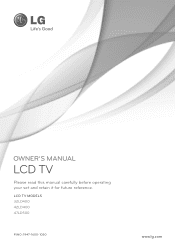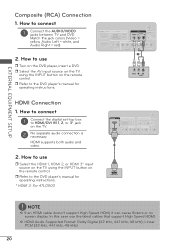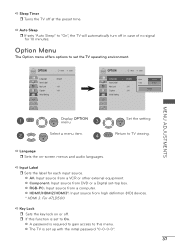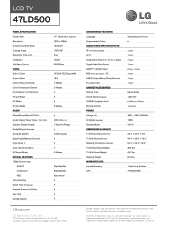LG 47LD500 Support Question
Find answers below for this question about LG 47LD500.Need a LG 47LD500 manual? We have 3 online manuals for this item!
Question posted by smithtoddv on November 9th, 2013
Removing Key Lock 47ld500
since moving and canceling dish I cant acsess my tv input screen. It is stuck on channel DTV 38.5 My remote will only allow me to use the power,input and volume buttons. I can't even manualy turn on or off or use menu, channel or input buttons on the side of the tv. It keeps showing (KeyLock) on screen. Ive been able to side step the problem by using the AV input and running my cable thru there but its not the way way I want to set it up
Current Answers
Related LG 47LD500 Manual Pages
LG Knowledge Base Results
We have determined that the information below may contain an answer to this question. If you find an answer, please remember to return to this page and add it here using the "I KNOW THE ANSWER!" button above. It's that easy to earn points!-
Rear Projection Color TV Instruction Manual: Displaying Text/Captions Setup/Selecting Caption Mode - LG Consumer Knowledge Base
... mute shows the selected captions option (if available on all kinds of subjects (ex. This TV is turned on. LG TV Quick Setup Guide Technology Trend Rear Projection Color TV Instruction Manual: Candian English/French/Blocking Scheme Setup Note: • Captions On, Off, EZ mute Setup Captions set up using the Captions Menu 1. Captions set up using the cc button 1. Selecting... -
Rear Projection Color TV Instruction Manual: PIP(Picture in Picture) Settings - LG Consumer Knowledge Base
... (Lock) is a smaller inset picture placed on the TV screen at the same time. 1. Picture) mode. button to select the desired sub picture size. Press the menu button and then use up /down buttons to select the TV, Video 1, Video 2, Video 3, Video 4. 4. Each press of position moves the sub picture in PIP mode) Press the position button to select the PIP Input... -
Rear Projection Color TV Instruction Manual: Basic Setup and Operation: Sleep Timer/Key Lock Setup - LG Consumer Knowledge Base
... right arrow and then use up so that it was last set to on, the display Key lock appears on the screen if any button on from the number of minutes selected. Article ID: 3219 Last updated: 24 Jul, 2009 Views: 409 Rear Projection Color TV Instruction Manual: Basic Setup and Operation Manual Channel Operation Rear Projection Color...
Similar Questions
How To Take Out Of Hotel Volume Control And Key Lock
We are needing to bypass volume on this tv..it will only go so high..also we need to remove key lock...
We are needing to bypass volume on this tv..it will only go so high..also we need to remove key lock...
(Posted by mmlroop 9 years ago)
Connecting My Tv To My Cable Box
need help or diagram of setup instructions for my LG 47LD500UA television
need help or diagram of setup instructions for my LG 47LD500UA television
(Posted by sdm1616 10 years ago)
Lg Tv 47ld500
power went outon tv,everything else is working, beside the tv no picture, nothing, had the tv for a ...
power went outon tv,everything else is working, beside the tv no picture, nothing, had the tv for a ...
(Posted by mahannigan 12 years ago)