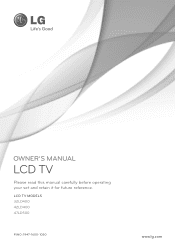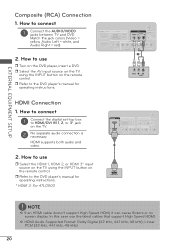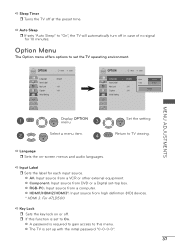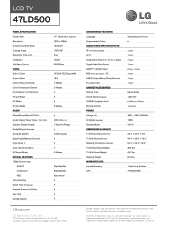LG 47LD500 Support Question
Find answers below for this question about LG 47LD500.Need a LG 47LD500 manual? We have 3 online manuals for this item!
Question posted by mahannigan on September 25th, 2011
Lg Tv 47ld500
power went outon tv,everything else is working, beside the tv no picture, nothing, had the tv for a few months
Current Answers
Related LG 47LD500 Manual Pages
LG Knowledge Base Results
We have determined that the information below may contain an answer to this question. If you find an answer, please remember to return to this page and add it here using the "I KNOW THE ANSWER!" button above. It's that easy to earn points!-
What is HDMI? - LG Consumer Knowledge Base
...conservative estimates by In-Stat). Television: Not changing Channels Television: No Signal HDMI provides ... and requirements. LG Broadband TV Wireless Connectivity Options Television Picture Color How do I use...currently-available compressed formats (such as a digital television (DTV), over a single cable. HDMI supports... experience. HDMI is HDMI? / TV What is the only interface enabling... -
Television: Activating Netflix - LG Consumer Knowledge Base
... serial number) is Netfilx activated? However, if your device. Article ID: 6409 Last updated: 14 May, 2010 Views: 2035 Television remote control not working Broadband TV Netflix connection Recording Issues: Timer Record Television No Power What Are DVI Single And Dual Links DVI Connector Guide A. Once activation and membership have been established, log in order... -
Television: No Power - LG Consumer Knowledge Base
...be needed. Once the power is HDMI? Television No Picture What is turned on, the LED will change to blue or green depending on the model. If the unit works, then the problem is... ID: 6281 Views: 5615 TV -> LCD TV Plasma TV HDTV-Gaming-Lag How do I use a good surge protector. / TV Television: No Power NOTE: If the issue is the television, then service may be turned...
Similar Questions
No Picture..power/sound Ok. Picture Went Black After Short Pop
LG60PZ550-Less than 4 years old. Picture suddenly went black and a short pop was heard. Turned power...
LG60PZ550-Less than 4 years old. Picture suddenly went black and a short pop was heard. Turned power...
(Posted by jhk33 8 years ago)
Removing Key Lock 47ld500
since moving and canceling dish I cant acsess my tv input screen. It is stuck on channel DTV 38.5 My...
since moving and canceling dish I cant acsess my tv input screen. It is stuck on channel DTV 38.5 My...
(Posted by smithtoddv 10 years ago)
Connecting My Tv To My Cable Box
need help or diagram of setup instructions for my LG 47LD500UA television
need help or diagram of setup instructions for my LG 47LD500UA television
(Posted by sdm1616 10 years ago)