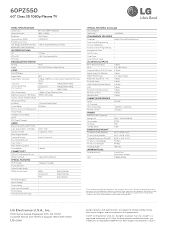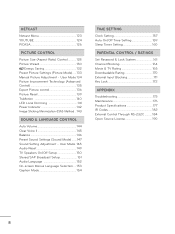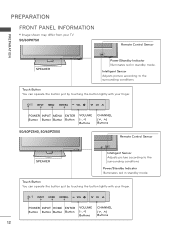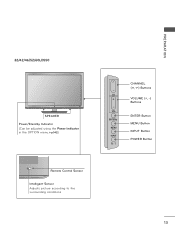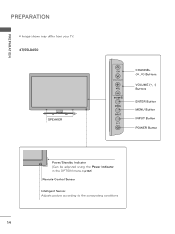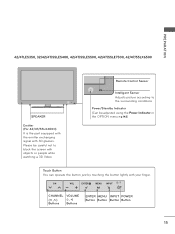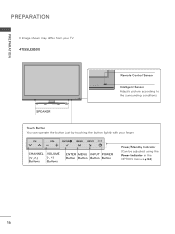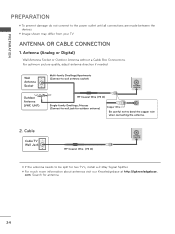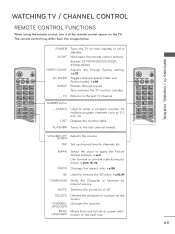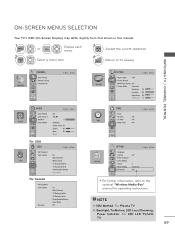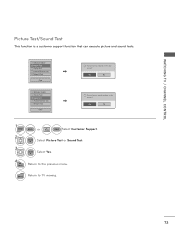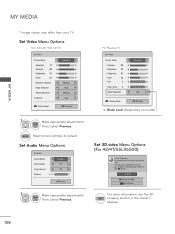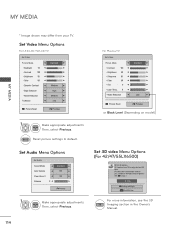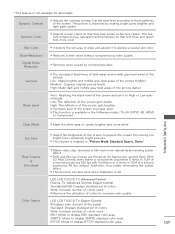LG 60PZ550 Support Question
Find answers below for this question about LG 60PZ550.Need a LG 60PZ550 manual? We have 3 online manuals for this item!
Question posted by jhk33 on August 30th, 2015
No Picture..power/sound Ok. Picture Went Black After Short Pop
LG60PZ550-Less than 4 years old. Picture suddenly went black and a short pop was heard. Turned power off 1 hour retried...no picture or any sign of life when power turned back on
Current Answers
Answer #1: Posted by TechSupport101 on August 30th, 2015 8:50 AM
The service manual here http://elektrotanya.com/lg_60pz550-ua_60pz540-ub_chassis_pu13a.pdf/download.html should offer you all you should ever need to resolve the picture/popping issue.
Related LG 60PZ550 Manual Pages
LG Knowledge Base Results
We have determined that the information below may contain an answer to this question. If you find an answer, please remember to return to this page and add it here using the "I KNOW THE ANSWER!" button above. It's that easy to earn points!-
Troubleshooting tips for the Bluetooth stereo headset (HBS-250). - LG Consumer Knowledge Base
...quality audio to turn on the headset. None of the buttons work. When a button is not in button/hold mode. Pictures LG Voyager Also, make sure the headset is pressed a beep will sound and the LED ... and hold mode. Make sure the headset is powered on that the headset is not in button/hold mode. Ensure that after the headset has been powered on . If the headset is the case, ... -
What type of antenna should I use? - LG Consumer Knowledge Base
...they have an antenna that require a power connection. And, there are typically ...triangular directional type normally works well. Old UHF antennas will most UHF non-amplified...the signal worse by picking up Television Picture Color What is checked by ...Television locks up interference or causing the signal to 70. Keep adjusting the antenna until you may already have . Amplification is short... -
Z50PX2D Technical Details - LG Consumer Knowledge Base
... integrated HD tuner; Television: No Power ATTACHING THE TV TO A DESK (Only 32LB9D) HDTV: How can also provide SRS TruSurround XT virtual surround sound. With a gas...color temperature adjustment, aspect ratio adjustment, enhanced noise reduction, and a 60,000-hour screen lifetime. It includes such television features as the preceding and following video and audio connections: Composite AV (RCA...
Similar Questions
Sound Ok,but No Picture Problem .i Think Noback Light
back light voltages flikering
back light voltages flikering
(Posted by Sarobiele 1 year ago)
Lcd On Just Picture.suddenly Screen Off Sound Ok Wate Is The Probelam
(Posted by jobinmathw84 10 years ago)
Lg Ru-42px11
Sound Ok - Screen Problem
Perfect sound but screen has either a vertical black bar covering about 25% of the screen at a time ...
Perfect sound but screen has either a vertical black bar covering about 25% of the screen at a time ...
(Posted by webmaster30037 11 years ago)
Our Tv Screen Just Went Black.
The tv is only 1.5 years old. There is sound but no picture. How much will it cost to fix? The warre...
The tv is only 1.5 years old. There is sound but no picture. How much will it cost to fix? The warre...
(Posted by bonjean64 11 years ago)