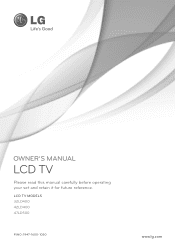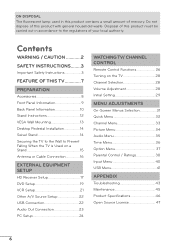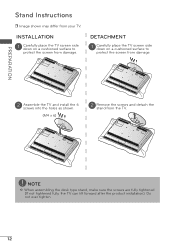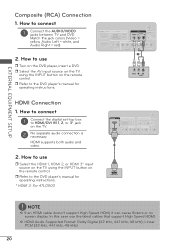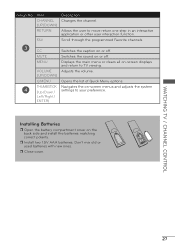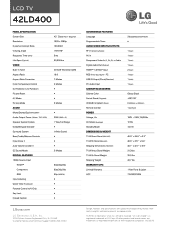LG 42LD400 Support Question
Find answers below for this question about LG 42LD400.Need a LG 42LD400 manual? We have 3 online manuals for this item!
Question posted by bonjean64 on June 9th, 2012
Our Tv Screen Just Went Black.
The tv is only 1.5 years old. There is sound but no picture. How much will it cost to fix? The warrenty was for only one year
Current Answers
Related LG 42LD400 Manual Pages
LG Knowledge Base Results
We have determined that the information below may contain an answer to this question. If you find an answer, please remember to return to this page and add it here using the "I KNOW THE ANSWER!" button above. It's that easy to earn points!-
Rear Projection Color TV Instruction Manual: Displaying Text/Captions Setup/Selecting Caption Mode - LG Consumer Knowledge Base
captioned program lists, weather forecasts, stock exchange topics, news for hearing-impaired-) filling the TV screen. Use the cc button to remove menu. EZ mute shows the selected captions option (if available on program) when the TV sound is programmed to select CC1, CC2, CC3, CC4, Text 1 , Text 2 , Text 3 , or Text 4. • Press the enter... -
Rear Projection Color TV Instruction Manual: PIP(Picture in Picture) Settings - LG Consumer Knowledge Base
... if Parental Control (Lock) is a smaller inset picture placed on the TV screen at the same time. 1. buttons to select the next higher/lower channel for the sub picture. button to select the desired channel for the main picture and use up /down buttons to change the sub picture position. Press the menu button and then... -
Correcting the Aspect Ratio - LG Consumer Knowledge Base
... Normal. Cinema Zoom Use to create a spectacular view. Aspect Ratio Overview Modes for a picture with black/gray bars appearing at the left and right portions of the screen. The picture will be useful when used with 16:9 aspect ratio monitors or with black/gray (or blank) bars appearing at both sides) to adjust zooming. The...
Similar Questions
Can This Tv Be Wall Mouthed A Lg42ld400-ua N If So What Weight Wall Mount Should
I purchase
I purchase
(Posted by Emdesota1 1 year ago)
No Picture..power/sound Ok. Picture Went Black After Short Pop
LG60PZ550-Less than 4 years old. Picture suddenly went black and a short pop was heard. Turned power...
LG60PZ550-Less than 4 years old. Picture suddenly went black and a short pop was heard. Turned power...
(Posted by jhk33 8 years ago)
Tv Has No Sound Or Picture Just A Black Screen
i have no picture or sound on my LG flat screen??
i have no picture or sound on my LG flat screen??
(Posted by geherts24 10 years ago)
There Is No Power In Lg 42ld400 (1yr And 8 Months Old) When Turned On.
One day, when I turned on the TV, I found there is no power coming with it. I opened the back case a...
One day, when I turned on the TV, I found there is no power coming with it. I opened the back case a...
(Posted by sfglee 11 years ago)
Purchased 32lv3400 From Bangkok In October 2011 And The Screen Is Gone Black
I am resident of Navi Mumbai. Recently purchased 32lv3400 LEd from Bangkok was working fine until re...
I am resident of Navi Mumbai. Recently purchased 32lv3400 LEd from Bangkok was working fine until re...
(Posted by afzalmomin 12 years ago)