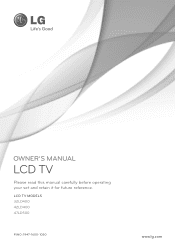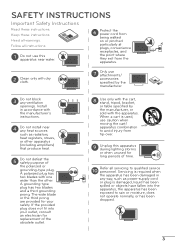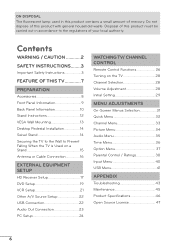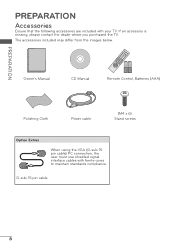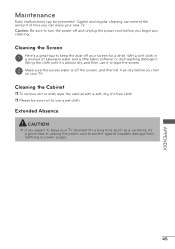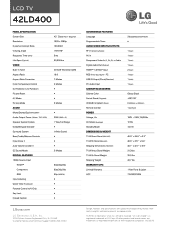LG 42LD400 Support Question
Find answers below for this question about LG 42LD400.Need a LG 42LD400 manual? We have 3 online manuals for this item!
Question posted by sfglee on August 20th, 2012
There Is No Power In Lg 42ld400 (1yr And 8 Months Old) When Turned On.
One day, when I turned on the TV, I found there is no power coming with it. I opened the back case and check the continuity of the main fuse next to the power socket. It's 0.5 ohms. I also check the pin-connector (wide one), the 5V pin gave a 5.1V signal, but the 12 V pin gave nothing. I don't know where to go to further troubleshoot it. I appreciate your help.
Current Answers
Answer #1: Posted by TVDan on August 21st, 2012 2:02 AM
The fuse is good and the standby 5vc is present going to the main. The 12vdc is only there when the main board send 3.3vdc back to the power board to tell it to activate the run voltages. Chances are the main board is locked up in the boot sequence and will not turn on the set. We force the power supply on by putting two AA batteries in series and put the 3vdc to the power on pin, then verify the run voltages are present (thus proving it's not a power board issue). Then by process of elimination disconnect the plugs to the main to make sure it's not a bad key board, IR receiver board, T-Con and speakers. If when these are disconnected and the set is still basically dead then the main board is the likely culprit.
LGE COV30572401 BOARD, POWER SUPPLY
LGE COV30573001 BOARD, MAIN ASSY
TV Dan
Related LG 42LD400 Manual Pages
LG Knowledge Base Results
We have determined that the information below may contain an answer to this question. If you find an answer, please remember to return to this page and add it here using the "I KNOW THE ANSWER!" button above. It's that easy to earn points!-
HDTV-Gaming-Lag - LG Consumer Knowledge Base
... hoping further progress will come quickly, as picking up...Television No Power Broadband TV Netflix connection » Lag of a half-second, or even much as giving up -scale an old-school 480i signal...to gamers. Only a few months ago at scaling and generating...in 480p, 720p etc.). Turn off XD engine via user ...TV has a native resolution, just about . The PS2 was DVD and TV signals, cases ... -
Television No Picture - LG Consumer Knowledge Base
... and connected. If using TV to be checked for service. 6. If the TV is HDCP compliant. Make sure settings on the wrong input or channel, then the picture will not show. Article ID: 6383 Last updated: 01 Oct, 2009 Views: 1361 VUDU install and setup DVI Connector Guide Television No Power Recording Issues: Timer Record... -
Clock losing time - LG Consumer Knowledge Base
...: 508 Cable Cards: Not getting channels Television recording issues Television: Activating Vudu Using the TV as a center channel speaker. Television remote control not working How do I find the MAC address? The set is loosing time on the clock. Clock losing time Clock losing 6-7 mins of time each Turn off auto clock Use manual to bypass...
Similar Questions
Can This Tv Be Wall Mouthed A Lg42ld400-ua N If So What Weight Wall Mount Should
I purchase
I purchase
(Posted by Emdesota1 1 year ago)
Hi, My Lg71sa1d Has Started Turning Itself. It Comes Back On Again
(Posted by davidhoy 11 years ago)
Our Tv Screen Just Went Black.
The tv is only 1.5 years old. There is sound but no picture. How much will it cost to fix? The warre...
The tv is only 1.5 years old. There is sound but no picture. How much will it cost to fix? The warre...
(Posted by bonjean64 11 years ago)
My Lg Model #32lv3400 Picture Is Freezing Up And/or Losing Sound
My TV is a month old, picture has been freezing up,sometimes it also loses audio. I called customer ...
My TV is a month old, picture has been freezing up,sometimes it also loses audio. I called customer ...
(Posted by smallfarm1 12 years ago)