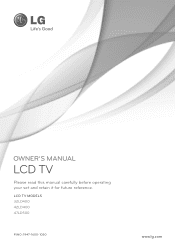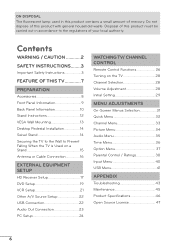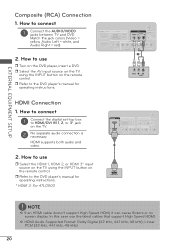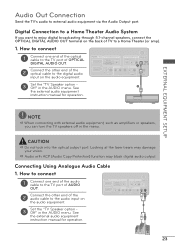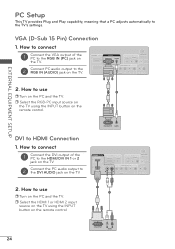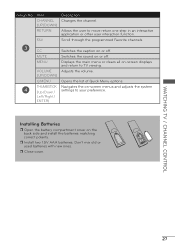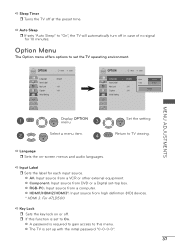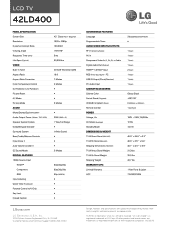LG 42LD400 Support Question
Find answers below for this question about LG 42LD400.Need a LG 42LD400 manual? We have 3 online manuals for this item!
Question posted by pdjlandry on July 28th, 2012
How To Turn Off Cc To My Lg42ld400
The person who posted this question about this LG product did not include a detailed explanation. Please use the "Request More Information" button to the right if more details would help you to answer this question.
Current Answers
Related LG 42LD400 Manual Pages
LG Knowledge Base Results
We have determined that the information below may contain an answer to this question. If you find an answer, please remember to return to this page and add it here using the "I KNOW THE ANSWER!" button above. It's that easy to earn points!-
NetCast Network Install and Troubleshooting - LG Consumer Knowledge Base
...give the TV. You can open . Download Instructions Clock losing time Cable Card not recognized Television: Not changing Channels How do I find in your network. display screen on the TV and...and catch up ). Known Device Issues DEVICE ISSUE RESOLUTION Some Belkin Routers Firewall blocks Netflix Turn off any advanced security settings on the router that convert a wired connection into the ... -
Rear Projection Color TV Instruction Manual: Displaying Text/Captions Setup/Selecting Caption Mode - LG Consumer Knowledge Base
... • EZ mute shows the selected captions option (if available on program) when the TV sound is turned on all kinds of subjects (ex. LG TV Quick Setup Guide Technology Trend Rear Projection Color TV Instruction ... buttons to select Captions. 3. Press the right arrow and then use up using the cc button 1. Press the exit button to return to remove menu. Press the right arrow ... -
HDTV: How do I scan for channels? - LG Consumer Knowledge Base
...2010 Views: 610 LCD Terminology: Peak Brightness LCD Terminology: Response Time Different Models of the television Performing an auto tuning does not find channels or video from the wall or an antenna ... Select "yes" and press to have turned on the television, press on the remote control. 3. HDTV: How do not have to choose if you have the television begin to search all available channels are...
Similar Questions
Can This Tv Be Wall Mouthed A Lg42ld400-ua N If So What Weight Wall Mount Should
I purchase
I purchase
(Posted by Emdesota1 1 year ago)
Tv Difficult To Turn On
Sometimes the Television is difficult to turn on even though the indicator light is on.We have to wa...
Sometimes the Television is difficult to turn on even though the indicator light is on.We have to wa...
(Posted by adensyah65 7 years ago)
My Tv Turns On But Nothing But A Black Screen With No Audio
My tv is an lg55lw6500. Yester day we watched something turned it off and now all we get is a black ...
My tv is an lg55lw6500. Yester day we watched something turned it off and now all we get is a black ...
(Posted by ggmad3 8 years ago)
Tv Turns On Then Goes Black. Not Power Board.
My 47LX6500 LG LED TV turns on, the logo shows for 1-3 seconds, then the screen goes blank while the...
My 47LX6500 LG LED TV turns on, the logo shows for 1-3 seconds, then the screen goes blank while the...
(Posted by farleyap 8 years ago)
There Is No Power In Lg 42ld400 (1yr And 8 Months Old) When Turned On.
One day, when I turned on the TV, I found there is no power coming with it. I opened the back case a...
One day, when I turned on the TV, I found there is no power coming with it. I opened the back case a...
(Posted by sfglee 11 years ago)