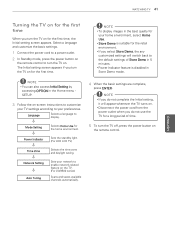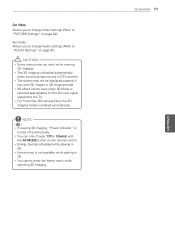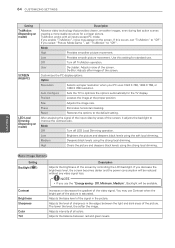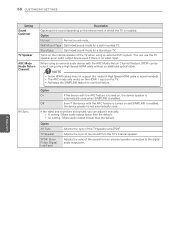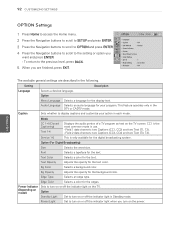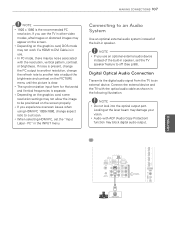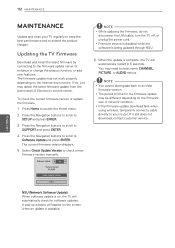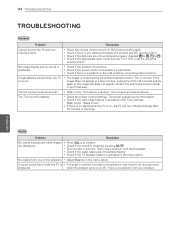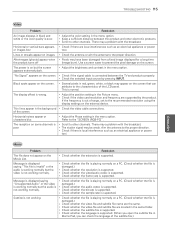LG 55LW6500 Support Question
Find answers below for this question about LG 55LW6500.Need a LG 55LW6500 manual? We have 3 online manuals for this item!
Question posted by ggmad3 on November 13th, 2015
My Tv Turns On But Nothing But A Black Screen With No Audio
Current Answers
Answer #1: Posted by kader001 on November 14th, 2015 4:27 AM
Here are some things you can try:
1.Disconnect all the direct tv, dvd player, etc audio/video connections cables from the back of the tv.
2.Unplug the tv POWER cord for 3 full minutes.
3.Reconnect just the POWER cord.
4.Turn on the tv and try to see if you can control it with the buttons on the tv, like menu, volume, input.
If that isn't working, you can try to force a manual software update on the tv. See the following LG website for instructions and software:
http://www.lg.com/us/support-product/lg-47LE5400#
If you can't get the update to work either then your tv needs a new Main board.
Related LG 55LW6500 Manual Pages
LG Knowledge Base Results
We have determined that the information below may contain an answer to this question. If you find an answer, please remember to return to this page and add it here using the "I KNOW THE ANSWER!" button above. It's that easy to earn points!-
Television remote control not working - LG Consumer Knowledge Base
... other devices? It is two different remotes that another remote works, remote may need replacing. Television: Problem connecting to operate TV functions. This can affect the performance of the remote and unit. If remote does not work anything, remote may need resetting. Remove batteries from remote control. This could affect the performance of remote... -
DTT 900/901 Converter Box Hookup Option C - LG Consumer Knowledge Base
... Converter box to Image C-1. 3. Your VCR will also need to be tuned to channel 3 or 4 to receive the signal from the RF Out connection to the Antenna In connection of your television remote to record a channel or watch a VHS tape. Please refer to my TV and VCR? The coaxial connection from your converter box... -
3D Requirements & FAQs - LG Consumer Knowledge Base
... 3D option in TV -> LCD TV Recording Issues: Timer Record Television: Activating Vudu NetCast Network Install and Troubleshooting Television: Noise/Audio problems VUDU install and setup Television: Not changing Channels Only if they do I charge the glasses? To turn off , press and hold the power button until the LED blinks 3 times. What's required to watch a 3D movie in...
Similar Questions
Need main board for the TV. Is it available or any other board that can work with LG 55LX9500 TV?
From where I can get main board for my LED TV model: LG22LE5300
trying to hook to up to sound system
I need to set up my tv for Australia but I only have Hong Kong and mainland China to select from in ...
I have connected my new LG's 55LW6500 with home theather LG's HB966TZW with HDMI high speed with eth...