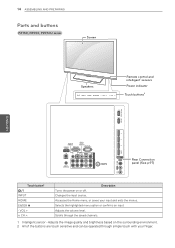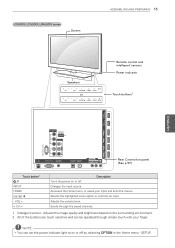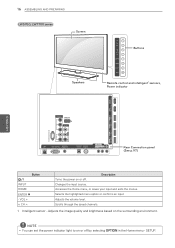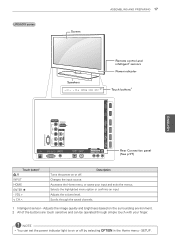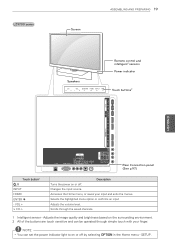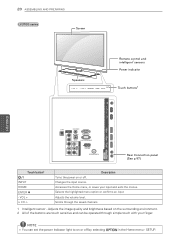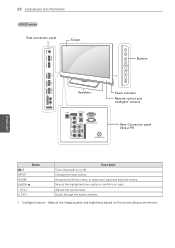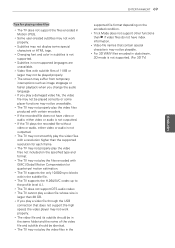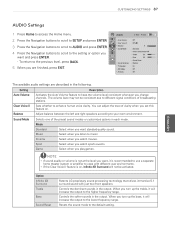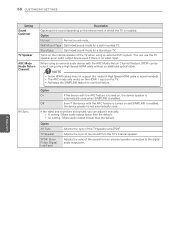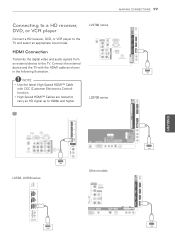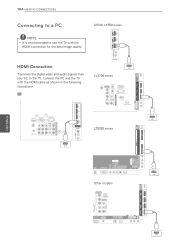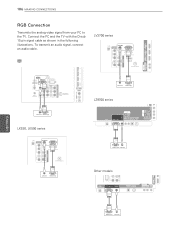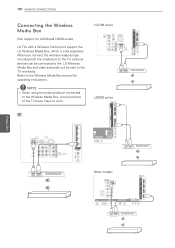LG 55LW6500 Support Question
Find answers below for this question about LG 55LW6500.Need a LG 55LW6500 manual? We have 3 online manuals for this item!
Question posted by sefendi on August 9th, 2011
Does 55lw6500 Supoort Arc (audio Return Channel)?
I have connected my new LG's 55LW6500 with home theather LG's HB966TZW with HDMI high speed with ethernet (Belkin prohd3000) but the ARC connectivity does not work. Even when I turned simplink on, it looks for optical not going thru ARC. Do you which one is not wrking properly in this matter?
Regards,
fendi ([email protected])
Current Answers
Related LG 55LW6500 Manual Pages
LG Knowledge Base Results
We have determined that the information below may contain an answer to this question. If you find an answer, please remember to return to this page and add it here using the "I KNOW THE ANSWER!" button above. It's that easy to earn points!-
Programming the Information Display for HDTV Receiver - LG Consumer Knowledge Base
... for Set Top Box Various Connection Set ups for LST-3410A HDTV: Formatting the Display HDTV Receiver Control Panel for the current program. / Video DVD Programming the Information Display for the parental guide control to provide detailed descriptions of the program. j ) Multiple Audio icon Channels sometimes provide multiple audio tracks, often in wide picture... -
Channels missing on the HDTV. - LG Consumer Knowledge Base
... channel lineup has not been changed. While the manual tuning menu is on the HDTV. For example, a high ...television broadcasts, it may be on an HDMI or component input channel based on screen, make adjustments with Cable Card DVI Connector Guide Clock losing time 3D Requirements & Also listed in TV -> LCD TV Plasma TV Broadband TV Netflix connection A/V Connection Guide Audio... -
Audio issue with Cable Card - LG Consumer Knowledge Base
... between TV programs and commercials. The Audio Language works the same way as a center channel speaker. If audio on . Aside from AVL, there is working, then a problem may require service. At least two different cable cards are needed to TV. Television locks up How do I use cable cards.* Try connecting a device to test TV for this...
Similar Questions
Diagram Of Rca Output For Cables To Go From Tv To Sound System ?
trying to hook to up to sound system
trying to hook to up to sound system
(Posted by blackonyx808 6 years ago)
I Only Have Hong Kong And Mainland China In My Country Menu
I need to set up my tv for Australia but I only have Hong Kong and mainland China to select from in ...
I need to set up my tv for Australia but I only have Hong Kong and mainland China to select from in ...
(Posted by gregrutherford 8 years ago)
My Tv Turns On But Nothing But A Black Screen With No Audio
My tv is an lg55lw6500. Yester day we watched something turned it off and now all we get is a black ...
My tv is an lg55lw6500. Yester day we watched something turned it off and now all we get is a black ...
(Posted by ggmad3 8 years ago)