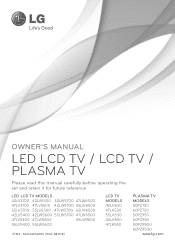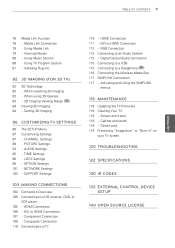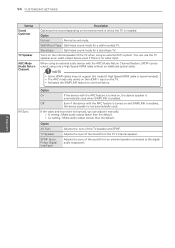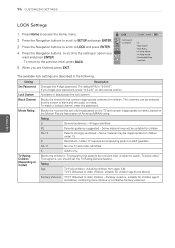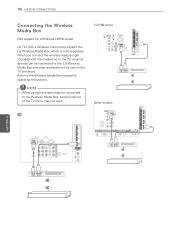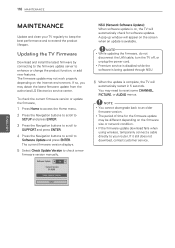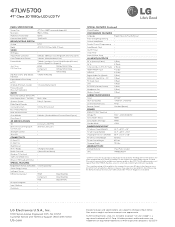LG 47LW5700 Support Question
Find answers below for this question about LG 47LW5700.Need a LG 47LW5700 manual? We have 3 online manuals for this item!
Question posted by remmjquin on May 12th, 2014
Does A Lg 47lw5700 Include Audio Return Channel
The person who posted this question about this LG product did not include a detailed explanation. Please use the "Request More Information" button to the right if more details would help you to answer this question.
Current Answers
Related LG 47LW5700 Manual Pages
LG Knowledge Base Results
We have determined that the information below may contain an answer to this question. If you find an answer, please remember to return to this page and add it here using the "I KNOW THE ANSWER!" button above. It's that easy to earn points!-
Channels missing on the HDTV. - LG Consumer Knowledge Base
... such as: composite, component, or HDMI. NOTE: Auto tuning does not find audio/video channels that channel using the manual tuning menu. FAQs What Are DVI Single And Dual Links If you receive your broadcasts from an over the air digital television broadcasts, it may be performed again. If using cable or satellite services... -
Using the Program Guide for HDTV - LG Consumer Knowledge Base
...get more information for the program. 6 Press EXIT to return to find programs easily and conveniently and view schedule and descriptive... grade such as no signal, rating blocked, channel blocked, audio only or scrambled. Tip You can be able... Channel Banner disappears from the TV screen. It also provides local over-the-air channels information including conventional digital channels.... -
On-Screen Guide for Set Top Box - LG Consumer Knowledge Base
... Key Functions for program and station guide appears against channel which is already tuned. • It also provides local over-the-air channels information including conventional digital channels. to select the Station Guide option. 3 Press (SELECT) to display the Station Guide. 4 Use 5 Press EXIT to return to find programs easily and conveniently and view schedule...
Similar Questions
Lg Smart Tv Surround Sound
So I have a LG Smart TV 55G2 and I'm trying to hook up surround sound up to it but for some reason j...
So I have a LG Smart TV 55G2 and I'm trying to hook up surround sound up to it but for some reason j...
(Posted by brandon21dunlap 7 months ago)
How To Connect An External (speaker And Sub Woofer) To My 47lw5700?
(Posted by yudaniel 12 years ago)
Does 55lw6500 Supoort Arc (audio Return Channel)?
I have connected my new LG's 55LW6500 with home theather LG's HB966TZW with HDMI high speed with eth...
I have connected my new LG's 55LW6500 with home theather LG's HB966TZW with HDMI high speed with eth...
(Posted by sefendi 12 years ago)
In My Lg 47lw5700 Doesn´t Work The Keyboard When I Browse In Youtube
IN MY LG 47LW5700SA THE KEYBOARD DOESN´T WORK WHEN I´M SURFING IN YOUTUBE WITH THEBROWSE...
IN MY LG 47LW5700SA THE KEYBOARD DOESN´T WORK WHEN I´M SURFING IN YOUTUBE WITH THEBROWSE...
(Posted by hgonzalez 12 years ago)