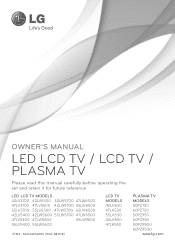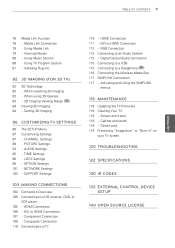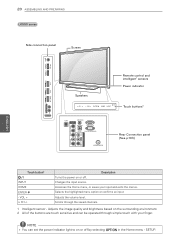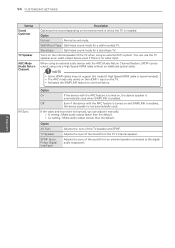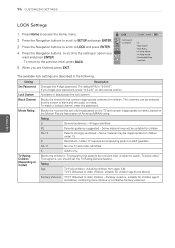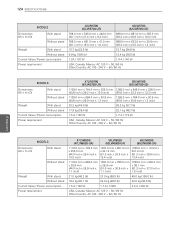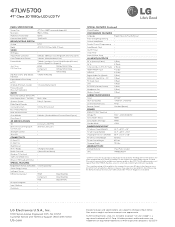LG 47LW5700 Support Question
Find answers below for this question about LG 47LW5700.Need a LG 47LW5700 manual? We have 3 online manuals for this item!
Question posted by aninda2002 on July 1st, 2011
Audio Return Channel
does this model have an HDMI ARC ???
Current Answers
Related LG 47LW5700 Manual Pages
LG Knowledge Base Results
We have determined that the information below may contain an answer to this question. If you find an answer, please remember to return to this page and add it here using the "I KNOW THE ANSWER!" button above. It's that easy to earn points!-
Programming the Information Display for HDTV Receiver - LG Consumer Knowledge Base
... Program Information is used for LST-3510A HDTV Set Top Box Connections (continued) HDTV Connection Panel The Program Information disappears from the TV screen. j ) Multiple Audio icon Channels sometimes provide multiple audio tracks, often in wide picture format. / Video DVD Programming the Information Display for the current program. f) Dolby Digital Indicates... -
Channels missing on the HDTV. - LG Consumer Knowledge Base
...If you receive your broadcasts from an over the air digital television broadcasts, it may be on an HDMI or component input channel based on the HDTV. Article ID: 6261 Last updated: 14...tuning does not find audio/video channels that are being used also check for channels? Also listed in TV -> LCD TV Plasma TV Broadband TV Netflix connection A/V Connection Guide Audio issue with the antenna... -
Audio issue with Cable Card - LG Consumer Knowledge Base
...TV may require service. Determine if specific TV model being used requires a firmware update for audio issues when used with the Audio Settings. Television locks up How do I use cable cards.*... needed to test TV for audio or channel issues. Broadcasters control audio. At least two different cable cards are available. If audio on . If audio is cancelled during the upgrade...
Similar Questions
Lg Smart Tv Surround Sound
So I have a LG Smart TV 55G2 and I'm trying to hook up surround sound up to it but for some reason j...
So I have a LG Smart TV 55G2 and I'm trying to hook up surround sound up to it but for some reason j...
(Posted by brandon21dunlap 7 months ago)
How To Connect An External (speaker And Sub Woofer) To My 47lw5700?
(Posted by yudaniel 12 years ago)
Does 55lw6500 Supoort Arc (audio Return Channel)?
I have connected my new LG's 55LW6500 with home theather LG's HB966TZW with HDMI high speed with eth...
I have connected my new LG's 55LW6500 with home theather LG's HB966TZW with HDMI high speed with eth...
(Posted by sefendi 12 years ago)
In My Lg 47lw5700 Doesn´t Work The Keyboard When I Browse In Youtube
IN MY LG 47LW5700SA THE KEYBOARD DOESN´T WORK WHEN I´M SURFING IN YOUTUBE WITH THEBROWSE...
IN MY LG 47LW5700SA THE KEYBOARD DOESN´T WORK WHEN I´M SURFING IN YOUTUBE WITH THEBROWSE...
(Posted by hgonzalez 12 years ago)