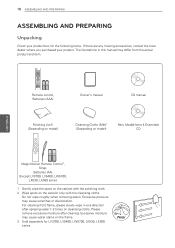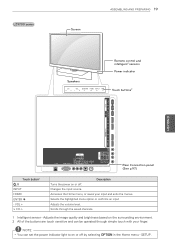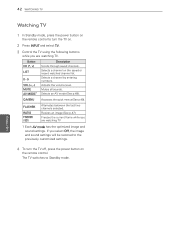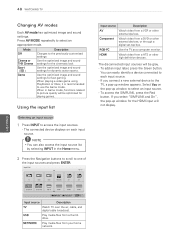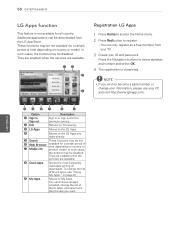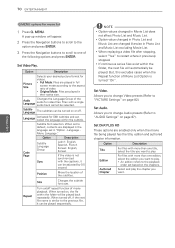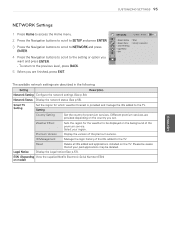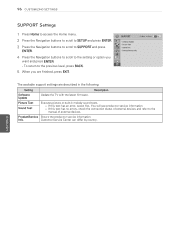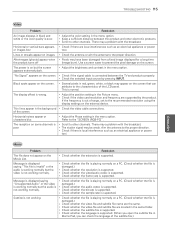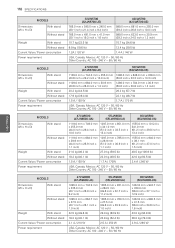LG 55LW6500 Support Question
Find answers below for this question about LG 55LW6500.Need a LG 55LW6500 manual? We have 3 online manuals for this item!
Question posted by gregrutherford on November 25th, 2015
I Only Have Hong Kong And Mainland China In My Country Menu
I need to set up my tv for Australia but I only have Hong Kong and mainland China to select from in the country menu. How can I change this so I can tune in channels etc?
Current Answers
Answer #1: Posted by TommyKervz on November 25th, 2015 11:47 PM
By installing a new firmware' as the only option. You can download the Software File and Software_Upgrade_Guide on the link below.
Visit http://www.lg.com/us/support-product/lg-55LW6500 and then click "Software & Firmware", choose latest and download.
Related LG 55LW6500 Manual Pages
LG Knowledge Base Results
We have determined that the information below may contain an answer to this question. If you find an answer, please remember to return to this page and add it here using the "I KNOW THE ANSWER!" button above. It's that easy to earn points!-
HDTV-Gaming-Lag - LG Consumer Knowledge Base
...Views: 6874 LG TV Quick Setup Guide Television: No Power Television: Noise/Humming/Popping Problem TV Guide: Channels not Labeled properly WHAT...as computer monitors. Old-school CRTs are set your HDTV of choice is handed very quickly.... Turn off XD engine via user menu, this engine re-scales the digital...on console is handled by , so stay tuned as the only application on their expensive ... -
Channels missing on the HDTV. - LG Consumer Knowledge Base
... 3D Requirements & If you receive your broadcasts from an over the air digital television broadcasts, it may be necessary to verify that are missing attempt to be necessary to verify the channel lineup has not been changed. If using the manual tuning menu. What type of any external equipment, like a cable box, and... -
Television: Noise/Audio problems - LG Consumer Knowledge Base
... settings as a center channel speaker. Make sure they are not selected if a home theater system is being used . 2. Article ID: 6393 Views: 4103 How do I use my LG remote to control other device will need to turn of TV menu. 4. Low volume during commercials can be used . If two media devices have an option to be changed , TV needs...
Similar Questions
My Tv Turns On But Nothing But A Black Screen With No Audio
My tv is an lg55lw6500. Yester day we watched something turned it off and now all we get is a black ...
My tv is an lg55lw6500. Yester day we watched something turned it off and now all we get is a black ...
(Posted by ggmad3 8 years ago)
Feature Menu Keeps Popping Up
I have an LG32 CD 350-UB that has this annoying feature menu that keeps popping up with the descript...
I have an LG32 CD 350-UB that has this annoying feature menu that keeps popping up with the descript...
(Posted by david20679 9 years ago)
Menu Keeping Poping Up
Menu keeping poping up, volume changes and channels changes automatically... pls help
Menu keeping poping up, volume changes and channels changes automatically... pls help
(Posted by gthorat 9 years ago)
Does 55lw6500 Supoort Arc (audio Return Channel)?
I have connected my new LG's 55LW6500 with home theather LG's HB966TZW with HDMI high speed with eth...
I have connected my new LG's 55LW6500 with home theather LG's HB966TZW with HDMI high speed with eth...
(Posted by sefendi 12 years ago)
Osd Menu
Hello, i bought a LG 32LD350 but when i try to instal it, the osd menu doesnt come on the screen and...
Hello, i bought a LG 32LD350 but when i try to instal it, the osd menu doesnt come on the screen and...
(Posted by bramdeschryver 12 years ago)