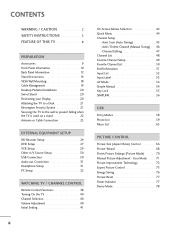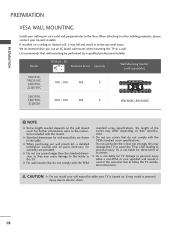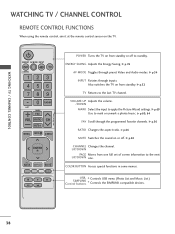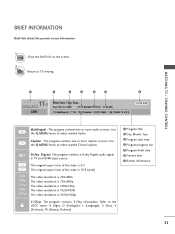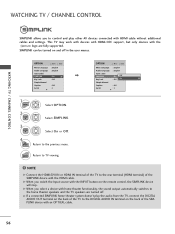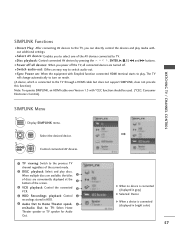LG 32LD350 Support Question
Find answers below for this question about LG 32LD350.Need a LG 32LD350 manual? We have 3 online manuals for this item!
Question posted by bramdeschryver on July 5th, 2011
Osd Menu
Hello, i bought a LG 32LD350 but when i try to instal it, the osd menu doesnt come on the screen and i cant watch tv. What do i have to do about this?
Current Answers
Related LG 32LD350 Manual Pages
LG Knowledge Base Results
We have determined that the information below may contain an answer to this question. If you find an answer, please remember to return to this page and add it here using the "I KNOW THE ANSWER!" button above. It's that easy to earn points!-
TV Guide: Channels not Labeled properly - LG Consumer Knowledge Base
...TV Guide set up information menu for TV Guide features, setup menu must be on the rear of the TV. If customer is used with downloading information try connecting cable directly without a splitter. TV...splitter is correct in menu or channel line up but labeled incorrectly. Article ID: 6391 Views: 1005 Television Distorted Picture Using the TV as a center channel... -
Channels missing on the HDTV. - LG Consumer Knowledge Base
... missing on screen, make adjustments with Cable Card DVI Connector Guide Clock losing time 3D Requirements & While verifying the type of your broadcasting? NOTE: Auto tuning does not find audio/video channels that channel using the manual tuning menu. If you receive your receiver box and television to verify that the TV is... -
Television No Picture - LG Consumer Knowledge Base
..., 2009 Views: 1361 VUDU install and setup DVI Connector Guide Television No Power Recording Issues: Timer Record What type of antenna should I use? Press the menu button on the correct input. The video signal will have factory settings. OSD will not show. If using TV to TV. 5. Turn off the TV and media and then back...
Similar Questions
How To Navigate To Menu If I Cant See The Menu Options Because Screen Is Black
(Posted by Alwysachavez 8 years ago)
My Lg 32ld350 Won't Turn On
My lg 32ld350 won't turn on after a power outage what should I do?
My lg 32ld350 won't turn on after a power outage what should I do?
(Posted by Rudebwoy49 12 years ago)