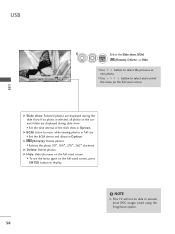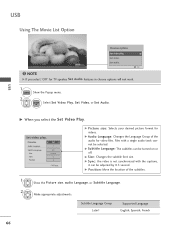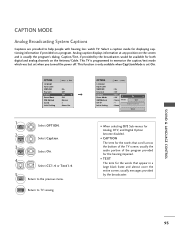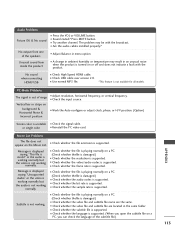LG 42PT350 Support Question
Find answers below for this question about LG 42PT350.Need a LG 42PT350 manual? We have 2 online manuals for this item!
Question posted by Alwysachavez on January 5th, 2016
How To Navigate To Menu If I Cant See The Menu Options Because Screen Is Black
The person who posted this question about this LG product did not include a detailed explanation. Please use the "Request More Information" button to the right if more details would help you to answer this question.
Current Answers
Answer #1: Posted by TommyKervz on January 12th, 2016 1:08 AM
Go here http://www.cnet.com/forums/discussions/lg-plasma-flat-panel-42pc3d-no-picture-just-sound-308710/ for a possible reason or please click here and follow the instructions.
Related LG 42PT350 Manual Pages
LG Knowledge Base Results
We have determined that the information below may contain an answer to this question. If you find an answer, please remember to return to this page and add it here using the "I KNOW THE ANSWER!" button above. It's that easy to earn points!-
Operating a Steam Dryer (revised 1) - LG Consumer Knowledge Base
...again. 5. To pause any cycle press the the pause button and to cycle through settings and options. This option is set a beeper sound for 3 seconds to activate rack dry. Temp Control - This ... during a cycle. This is desired. This is complete. The display should see the LCD option screen come on wrinkles in a dry mode. Press the Anti-bacterial button for clothes that is... -
How do I find the MAC address? - LG Consumer Knowledge Base
...Television: No Power How do I use my LG remote to obtain the MAC address for LG products. Recording Issues: Time Shift Feature What Are DVI Single And Dual Links LH50 & PS80 Press Menu... press the Left arrow on the remote (This puts a red highlight on a sticker one the back of the screen. Here's the steps again: Menu | Option | < | 1 | 1 | 1 | 1 | 1 | 1 Blu-ray Players BD390 Press Home... -
Rear Projection Color TV Instruction Manual: VM Steup/ACC Setup/Picture Appearance adjustments - LG Consumer Knowledge Base
... adjust are not satisfactory, you select VM High, the TV will automatically enhance the sharpness of highlighted menu option is not adjustable. 2. Press the right arrow and then use up /down buttons to select other options. Press the right arrow and then use up /down buttons to select High, Medium, Low or Off...
Similar Questions
Lg 47g2 Problem
Hello, on my TV lg 47G2 I reset to factory settings, and now neither usb, hdmi works, and in the set...
Hello, on my TV lg 47G2 I reset to factory settings, and now neither usb, hdmi works, and in the set...
(Posted by antoxivr 2 years ago)
How To Hook Up A Satellite Receiver And A Dvd Player To My Lg42cs560 Tv.
I'm trying to hook up a Satellite receiver and dvd player simotaniously to my LG42CS560 TV. Both the...
I'm trying to hook up a Satellite receiver and dvd player simotaniously to my LG42CS560 TV. Both the...
(Posted by calicuz37 9 years ago)