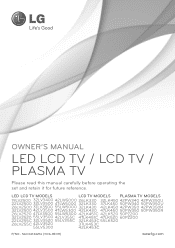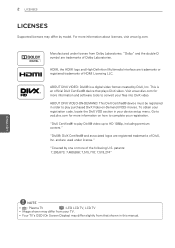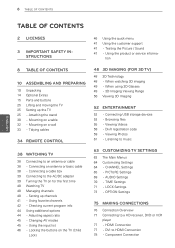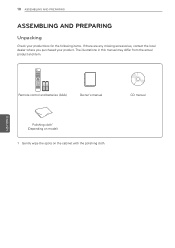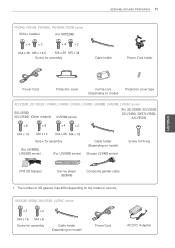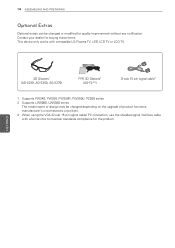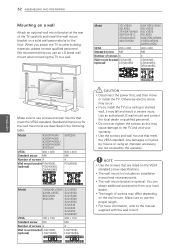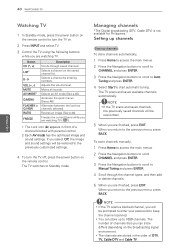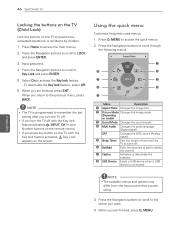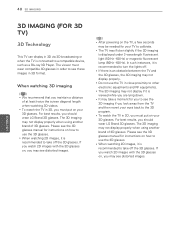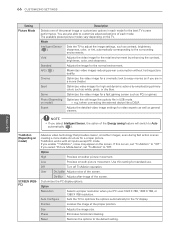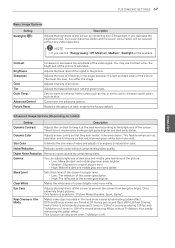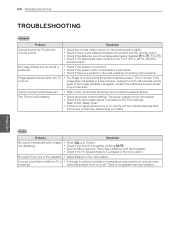LG 32LV3400 Support Question
Find answers below for this question about LG 32LV3400.Need a LG 32LV3400 manual? We have 2 online manuals for this item!
Question posted by smallfarm1 on January 10th, 2012
My Lg Model #32lv3400 Picture Is Freezing Up And/or Losing Sound
My TV is a month old, picture has been freezing up,sometimes it also loses audio. I called customer service, they told me to put a movie in my dvd player and call them back when it froze up while watching a movie...Does this make sense to anyone?
Current Answers
Answer #1: Posted by crazyredhead87 on January 10th, 2012 9:16 PM
I think what they were trying to say is that it could be your cable or satellite provider (or your over the air broadcast) that is freezing and losing sound. That is not a typical tv problem unless one of the ports has gone bad. If it still does it when you are watching a DVD the problem is likely with the television and not the provider, but if it does not do it when you are watching a DVD the problem is most likely with your cable or satellite provider.
Related LG 32LV3400 Manual Pages
LG Knowledge Base Results
We have determined that the information below may contain an answer to this question. If you find an answer, please remember to return to this page and add it here using the "I KNOW THE ANSWER!" button above. It's that easy to earn points!-
HDTV-Gaming-Lag - LG Consumer Knowledge Base
...models, internal image enhancement spends time refining incoming signals before the PS2 produced a 480i signal. However, the simplest explanation of TV. Old-school CRTs are 480i, while more modern EDTVs and HDTVs run the gamut from an HD-DVD player... gamers with 720p in which can make DVDs look better, most serious problem, retrogaming with you may sound, it takes them on an HDTV... -
DTT 900/901 Converter Box Hookup Option A - LG Consumer Knowledge Base
... Zenith Converter Box to my television? DTT-900 , please contact our Customer Service Team at 1-800-243-0000 The coaxial connection from the To TV RF connection and run to...Programming Improving signal strength on the age/style of your television. (Image A-3) 5. If you want to view Analog stations, and your model number is required for explanation. Depending on the digital... -
Television Aspect Ratio - LG Consumer Knowledge Base
... for both TV and DVD Player. Article ID: 6382 Views: 914 Television: Activating Vudu Television Picture Color Full HD Recording Issues: Instant Record 3D Requirements & The setting can be used. If the set-top box is set at "Set by Movie Industries 16:9 (wide screen) and 4:3 (square screen) Underlined are 16:9. Some newer models will...
Similar Questions
How To Fix My Lg Plasma Tv 50pv400 Wont Show Picture But Has Sound
(Posted by bujanw 9 years ago)
Lg Led Tv Model#32lv3400 Screen Doesn't Turn On Capacitors Not Broken.
I had this tv since 2011 but today the screen just won't turn on the red power indicator flashes whe...
I had this tv since 2011 but today the screen just won't turn on the red power indicator flashes whe...
(Posted by marquezalex27 10 years ago)
Purchased 32lv3400 From Bangkok In October 2011 And The Screen Is Gone Black
I am resident of Navi Mumbai. Recently purchased 32lv3400 LEd from Bangkok was working fine until re...
I am resident of Navi Mumbai. Recently purchased 32lv3400 LEd from Bangkok was working fine until re...
(Posted by afzalmomin 12 years ago)
The Screen Is Black On The Sides, Picture Still Shows In The Middle Part, What T
the screen is black on the sides, there are like two black stripes on both sides of the picture, eve...
the screen is black on the sides, there are like two black stripes on both sides of the picture, eve...
(Posted by mariarotaru86 12 years ago)
The Tv Is Showing In White And Black Pictures And The Sound Is Hissing Sound
i have recently moved to africa and i connected my tv. I can not change the color from white and bla...
i have recently moved to africa and i connected my tv. I can not change the color from white and bla...
(Posted by mmwanzaglobalhealth 12 years ago)