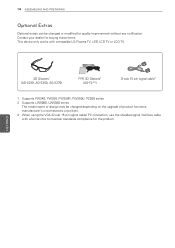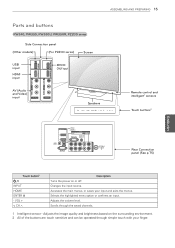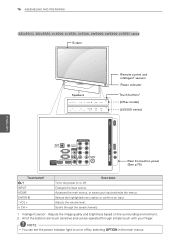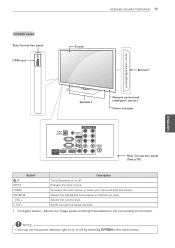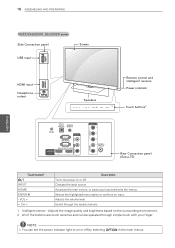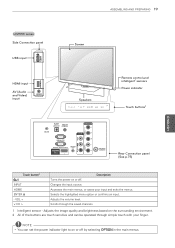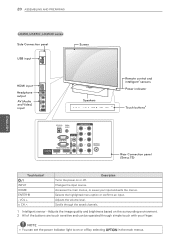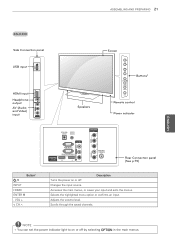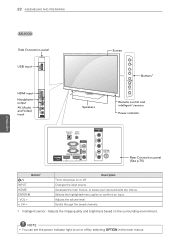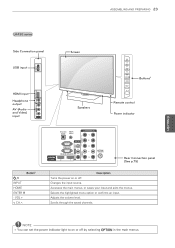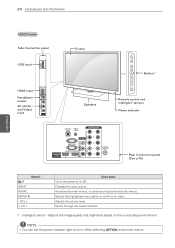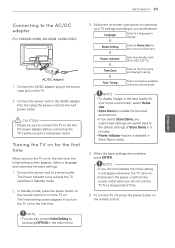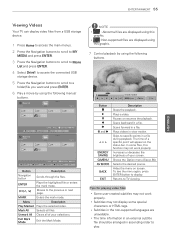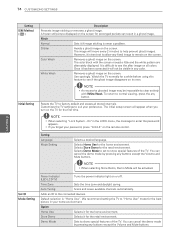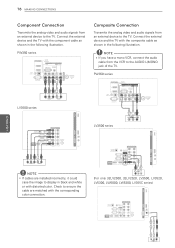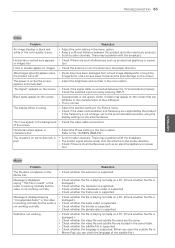LG 32LV3400 Support Question
Find answers below for this question about LG 32LV3400.Need a LG 32LV3400 manual? We have 2 online manuals for this item!
Question posted by marquezalex27 on September 14th, 2013
Lg Led Tv Model#32lv3400 Screen Doesn't Turn On Capacitors Not Broken.
I had this tv since 2011 but today the screen just won't turn on the red power indicator flashes when pushing power button but the screen doesn't display nothing just black. I opened the back capacitors are perfect. What else could it be I don't want to buy the wrong part. I also don't want to pay a repair person a lot of money if I could just do it myself.
Current Answers
Related LG 32LV3400 Manual Pages
LG Knowledge Base Results
We have determined that the information below may contain an answer to this question. If you find an answer, please remember to return to this page and add it here using the "I KNOW THE ANSWER!" button above. It's that easy to earn points!-
Television No Power - LG Consumer Knowledge Base
... has occured press the reset button found on the display, problem may be with the remote. Test unit in the on the surge protector. If television failed because of lightning or power surge, reset surge protector. Cable Cards: Not getting some premium channels Using the TV as a center channel speaker. If unit works, problem... -
Television: Noise/Audio problems - LG Consumer Knowledge Base
... corrected by turning on auto leveler using the menu found on the media device, especially if using a HDMI cable or digital optical audio cable. If a cable box is not selected in audio menu. Article ID: 6393 Views: 4103 How do I use monitor out for correct setting. / TV Television: Noise/Audio problems 1. Some TV models have... -
Television: No Power - LG Consumer Knowledge Base
... indicator light is present even if the television is turned on, the LED will illuminate. Audio issue with frequent electrical storms or power surges, use ? Usually, on the underside or back of the television. Some new televisions include a main power switch located on a television receiving power from the electrical outlet a "red" standby indicator will change to a TV...
Similar Questions
Purchased 32lv3400 From Bangkok In October 2011 And The Screen Is Gone Black
I am resident of Navi Mumbai. Recently purchased 32lv3400 LEd from Bangkok was working fine until re...
I am resident of Navi Mumbai. Recently purchased 32lv3400 LEd from Bangkok was working fine until re...
(Posted by afzalmomin 12 years ago)
The Screen Is Black On The Sides, Picture Still Shows In The Middle Part, What T
the screen is black on the sides, there are like two black stripes on both sides of the picture, eve...
the screen is black on the sides, there are like two black stripes on both sides of the picture, eve...
(Posted by mariarotaru86 12 years ago)
My Lg Model #32lv3400 Picture Is Freezing Up And/or Losing Sound
My TV is a month old, picture has been freezing up,sometimes it also loses audio. I called customer ...
My TV is a month old, picture has been freezing up,sometimes it also loses audio. I called customer ...
(Posted by smallfarm1 12 years ago)