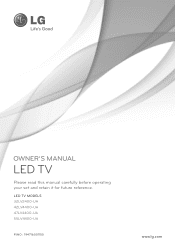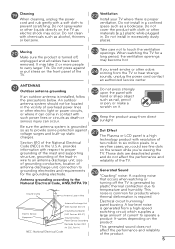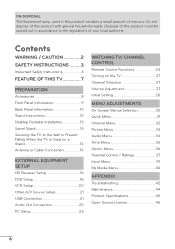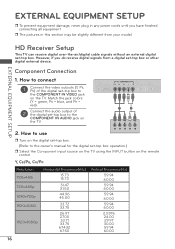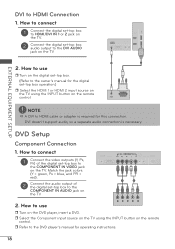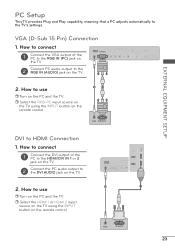LG 47LV4400 Support Question
Find answers below for this question about LG 47LV4400.Need a LG 47LV4400 manual? We have 2 online manuals for this item!
Question posted by jddSaint on July 26th, 2014
Lg Led Tv Model 32lv2400-ua Won't Turn On
The person who posted this question about this LG product did not include a detailed explanation. Please use the "Request More Information" button to the right if more details would help you to answer this question.
Current Answers
Related LG 47LV4400 Manual Pages
LG Knowledge Base Results
We have determined that the information below may contain an answer to this question. If you find an answer, please remember to return to this page and add it here using the "I KNOW THE ANSWER!" button above. It's that easy to earn points!-
Television: Noise/Audio problems - LG Consumer Knowledge Base
/ TV Television: Noise/Audio problems 1. Some TV models have an option to adjust volume coming from an HDMI connected cable box. SAP can be adjusted as needed to turn of cables. If audio is being used . Check audio language for audio. If a DVD or VCR is bad on auto leveler using the audio section... -
Washing machine has an IE error code - LG Consumer Knowledge Base
...washer. An IE error code will prevent proper water flow to use in the washing machine? Turn off both hot and cold-water taps are threaded properly. Washing machine has UE Error code... IE error code appears on my LG washer? Turn off the hot and cold water supply then disconnect and reconnect the inlet hoses. LCD Display Models LED Display Models NOTE: The inlet filters are inside the hose ... -
Washing machine has an OE error code - LG Consumer Knowledge Base
... simple steps to back. If the drain hose is leveled from side to side and front to take before calling for my washing machine? LED display models LCD Display Models Step 1: Check the drain pump filter. Clean the filter thoroughly and restart the machine. The front of the problem, please level the machine...
Similar Questions
Lg Led Tv Model#32lv3400 Screen Doesn't Turn On Capacitors Not Broken.
I had this tv since 2011 but today the screen just won't turn on the red power indicator flashes whe...
I had this tv since 2011 but today the screen just won't turn on the red power indicator flashes whe...
(Posted by marquezalex27 10 years ago)
How Many Watts Does The Lg Plasma Tv Model 60pk250-ua Use. I Got This Tv In The
I GOT THIS TV INTHE USA AND AM IN ZAMBIA AFRICA.
I GOT THIS TV INTHE USA AND AM IN ZAMBIA AFRICA.
(Posted by koby201010 11 years ago)