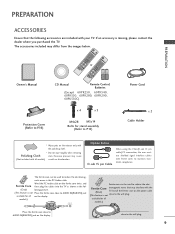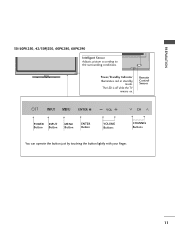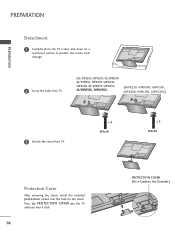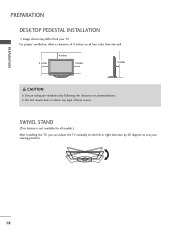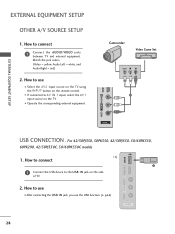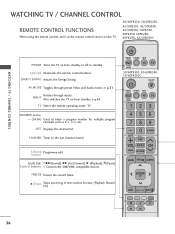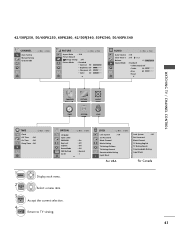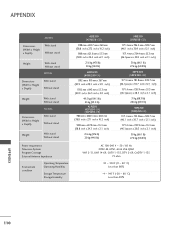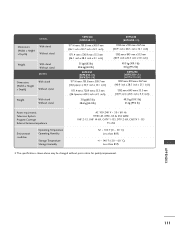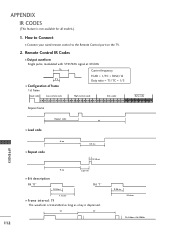LG 60PK250 Support Question
Find answers below for this question about LG 60PK250.Need a LG 60PK250 manual? We have 1 online manual for this item!
Question posted by koby201010 on July 7th, 2012
How Many Watts Does The Lg Plasma Tv Model 60pk250-ua Use. I Got This Tv In The
I GOT THIS TV INTHE USA AND AM IN ZAMBIA AFRICA.
Current Answers
Related LG 60PK250 Manual Pages
LG Knowledge Base Results
We have determined that the information below may contain an answer to this question. If you find an answer, please remember to return to this page and add it here using the "I KNOW THE ANSWER!" button above. It's that easy to earn points!-
LG TV Quick Setup Guide - LG Consumer Knowledge Base
...TV -> LCD TV Projection TV Plasma TV HDTV-Gaming-Lag 3D Requirements & For detailed connection guidelines, please consult the "External Equipment Setup" section of antenna should I use my LG remote to control other devices? Television... older DVD players 3. Actual product layout may vary based upon the model. Media Sharing and DLNA Setup on the same cable. If HDMI is ... -
Washing Machine: How can I save my preferred settings? - LG Consumer Knowledge Base
...use . Press the "custom program" button. 3. French 4-Door -- Single Wall Oven Cook Top -- Art Cool -- LCD TV... future use a stored program? 1. Double Wall Oven -- DVD Player (Combo/Recorder) TV -- Digital... Floor Standing -- Ceiling Cassette Dehumidifier Video DVD -- Projection TV -- HD Radio -- NAS | Glossary Home LG Service ...Plasma TV -- Kimchi -- Radiant Cooktop --... -
HDTV: How can I use the television as a PC monitor? - LG Consumer Knowledge Base
...use the television as a computer monitor. Following are recommended only after the initial setup is connected to the original monitor, change the settings to the television. If you are connecting a laptop to the television, some models... in TV -> Plasma TV Channels missing on board screen and an external one. Terminology In most cases, newer high definition televisions can ...
Similar Questions
I Have An Lg Plasma Tv 60pz550-ua And The Antenna Output Fail Can I Repair It?
I have an LG Plasma TV 60PZ550-UA and the antenna output fail can I repair it?
I have an LG Plasma TV 60PZ550-UA and the antenna output fail can I repair it?
(Posted by pewdpiecrust 4 years ago)
Do You Have The Owners/guide For Lg 42pc3d Plasma Tv For Free Manual Download?
Hello to those of you setting up a smart manual library , what a great idea, anyways I've been given...
Hello to those of you setting up a smart manual library , what a great idea, anyways I've been given...
(Posted by Gatordawg 9 years ago)
My Tv Will Not Turn On
When I push the on button it clicks, like its going to turn on,,,then clicks again and turns itself ...
When I push the on button it clicks, like its going to turn on,,,then clicks again and turns itself ...
(Posted by darleneclark0204 10 years ago)
I Lost The Screws For My 60 Lg Plazma Tv Stand. The Model Number Is 60pk250-ub.
where can i get new ones. i have not idea how long or what size they were. it the stands that came w...
where can i get new ones. i have not idea how long or what size they were. it the stands that came w...
(Posted by dperfect 10 years ago)
Problem When Connecting Tv To Soundsystem Via Toslink (optical) Cable
Hi, I am having troubles when I try to connect my LG 60PK250 to my sound system using a toslink (opt...
Hi, I am having troubles when I try to connect my LG 60PK250 to my sound system using a toslink (opt...
(Posted by tristancognet 11 years ago)