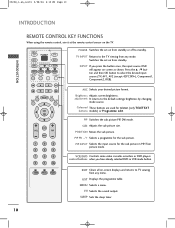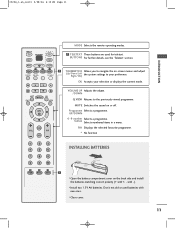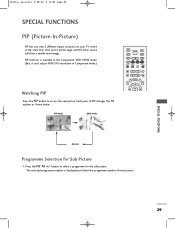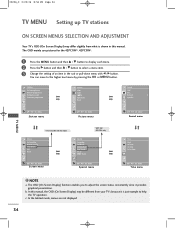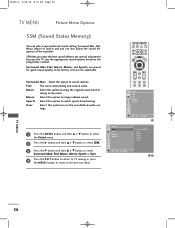LG 32LC2R Support Question
Find answers below for this question about LG 32LC2R.Need a LG 32LC2R manual? We have 1 online manual for this item!
Question posted by jobinmathw84 on April 3rd, 2014
Lcd On Just Picture.suddenly Screen Off Sound Ok Wate Is The Probelam
The person who posted this question about this LG product did not include a detailed explanation. Please use the "Request More Information" button to the right if more details would help you to answer this question.
Current Answers
Related LG 32LC2R Manual Pages
LG Knowledge Base Results
We have determined that the information below may contain an answer to this question. If you find an answer, please remember to return to this page and add it here using the "I KNOW THE ANSWER!" button above. It's that easy to earn points!-
Television locks up - LG Consumer Knowledge Base
... Only" Also listed in TV -> LCD TV Closed Caption Issues How do I remove a "Power Only" display screen on the unit, try using a universal remote that it for service. If the unit will turn on or off using the buttons on my LG HDTV? Television Picture Color Television: Activating Vudu NetCast Network Install and Troubleshooting... -
Improving signal strength on the digital converter box. - LG Consumer Knowledge Base
...of site to the tower Step 2: Check the signal strength If the picture and sound is recommended to perform a channel scan again. [EZ Add] can ...screen. NOTE: If the signal is still visible on screen, adjust your local broadcast antennas are located. Check your previous scan. Article ID: 6249 Last updated: 16 Sep, 2009 Views: 877 What type of cables to provide stable picture and sound... -
Z50PX2D Technical Details - LG Consumer Knowledge Base
... audio system (two 15-watt speakers) delivers ample sound for the reception of most LCD screens), and easy placement due to the screen. The non-degraded signal reduces flicker and leads to...,000-hour screen lifetime. It offers the following fields. What's in NTSC and ATSC (hi-def) tuners; How do I use my LG remote to a clearer picture. It includes such television features as ...
Similar Questions
No Picture..power/sound Ok. Picture Went Black After Short Pop
LG60PZ550-Less than 4 years old. Picture suddenly went black and a short pop was heard. Turned power...
LG60PZ550-Less than 4 years old. Picture suddenly went black and a short pop was heard. Turned power...
(Posted by jhk33 8 years ago)
My Lg32lc2r Screen Got Black Or Dim Per 2 Minutes But Sound Still O.k
hello my screen got black or dim per 2 minutes but sound still o.k please tell me what to do my seri...
hello my screen got black or dim per 2 minutes but sound still o.k please tell me what to do my seri...
(Posted by mahajaba 9 years ago)
Lg Television Not Working
Turned television on nothing on screen, power light is on
Turned television on nothing on screen, power light is on
(Posted by mygodshall7 11 years ago)
Lg32lc2rr Sound From Tv Speaker Are Defective
after s short voltage variation , output (sound) from TV speakers is destroyed by brom
after s short voltage variation , output (sound) from TV speakers is destroyed by brom
(Posted by AL2014 11 years ago)
My Lg Tv Model 42 Pc 3dva-ud Has Power Sound But No Picture & Black Screen Only?
My LG TV model 42 PC 3DVA-UD has power sound but no picture & black screen only?
My LG TV model 42 PC 3DVA-UD has power sound but no picture & black screen only?
(Posted by Ylor 12 years ago)