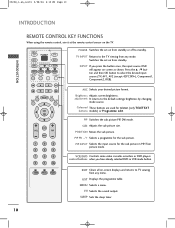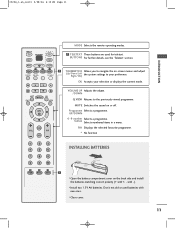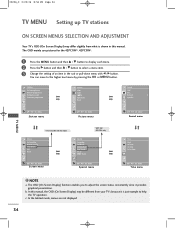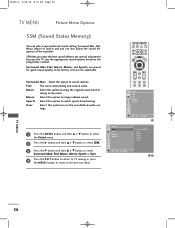LG 32LC2R Support Question
Find answers below for this question about LG 32LC2R.Need a LG 32LC2R manual? We have 1 online manual for this item!
Question posted by mahajaba on July 12th, 2014
My Lg32lc2r Screen Got Black Or Dim Per 2 Minutes But Sound Still O.k
hello my screen got black or dim per 2 minutes but sound still o.k please tell me what to do my serial n. is : 703kche 39769 my lg32lc2r-zj.amlulh screen got black or dim per 2 minutes but sound still ok
Current Answers
Related LG 32LC2R Manual Pages
LG Knowledge Base Results
We have determined that the information below may contain an answer to this question. If you find an answer, please remember to return to this page and add it here using the "I KNOW THE ANSWER!" button above. It's that easy to earn points!-
Correcting the Aspect Ratio for HDTV - LG Consumer Knowledge Base
... create a spectacular view. Wide Use for LST-3510A HDTV Connection Receivers (continued) Zoom Use when you want to fill the entire screen. Expand Choose when you want to work with black/gray (or blank) bars appearing at the left and right side. Aspect Ratio Summary Article ID: 3222 Last updated: 26 Jun... -
TV:Audio Connections - LG Consumer Knowledge Base
...ID: 3061 Views: 1647 TV:AUDIO Identical in function to the sound card in the three-wire (stereo) form - Though any ... audio components following the SPDIF standard. Red for Right Channel and Black or White for connections to phone connectors, mini-phone plugs and ...light, instead of the binding posts. inch phone jack and plug got its name from the stripped end of a speaker cable into the... -
Correcting the Aspect Ratio - LG Consumer Knowledge Base
... than Zoom 1. Cinema Zoom Use to create a spectacular view. Letter Box Use for a full picture filling the entire screen with an original 16:9 aspect ratio (in a linear proportion) to operate with black/gray (or blank) bars appearing at the top and bottom of the picture. Wide Use for LST-3510A Programming...
Similar Questions
No Picture..power/sound Ok. Picture Went Black After Short Pop
LG60PZ550-Less than 4 years old. Picture suddenly went black and a short pop was heard. Turned power...
LG60PZ550-Less than 4 years old. Picture suddenly went black and a short pop was heard. Turned power...
(Posted by jhk33 8 years ago)
Lcd On Just Picture.suddenly Screen Off Sound Ok Wate Is The Probelam
(Posted by jobinmathw84 10 years ago)
Lg Television Not Working
Turned television on nothing on screen, power light is on
Turned television on nothing on screen, power light is on
(Posted by mygodshall7 11 years ago)
Lg Ru-42px11
Sound Ok - Screen Problem
Perfect sound but screen has either a vertical black bar covering about 25% of the screen at a time ...
Perfect sound but screen has either a vertical black bar covering about 25% of the screen at a time ...
(Posted by webmaster30037 11 years ago)
Lg32lc2rr Sound From Tv Speaker Are Defective
after s short voltage variation , output (sound) from TV speakers is destroyed by brom
after s short voltage variation , output (sound) from TV speakers is destroyed by brom
(Posted by AL2014 11 years ago)