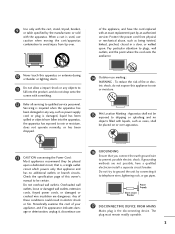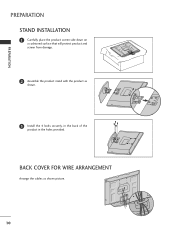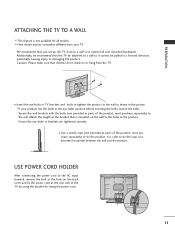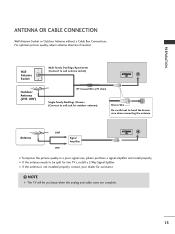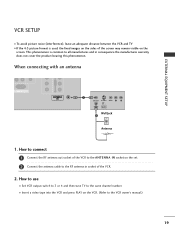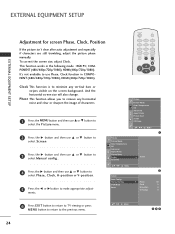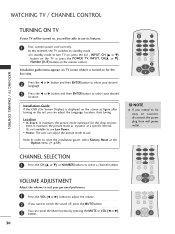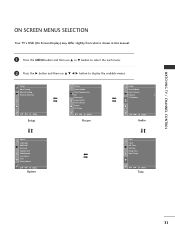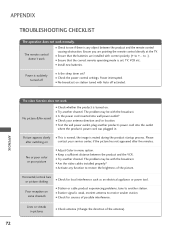LG 32PC5RV Support Question
Find answers below for this question about LG 32PC5RV.Need a LG 32PC5RV manual? We have 1 online manual for this item!
Question posted by Sarobiele on February 5th, 2023
Sound Ok,but No Picture Problem .i Think Noback Light
Requests for more information
please explain about your problem that what you want to know
Current Answers
Answer #1: Posted by MercedesAMG on February 5th, 2023 5:22 AM
Please respond to my effort to provide you with the best possible solution by using the "Acceptable Solution" and/or the "Helpful" buttons when the answer has proven to be helpful. Please feel free to submit further info for your question, if a solution was not provided. I appreciate the opportunity to serve you!
Answer #2: Posted by TommyKervz on February 5th, 2023 6:14 AM
Please follow the instructions on the link below to troubleshoot the problem
https://www.lg.com/us/support/help-library/lg-tv-has-sound-but-no-picture-CT10000018-1380902746888
Answer #3: Posted by SonuKumar on February 5th, 2023 9:15 AM
or
There could be a few reasons why you're not getting a picture on your LG 32PC5RV TV even though the sound is working. Some common causes of this issue include:
Loose or damaged cable connections
Broken or malfunctioning display components (e.g. backlight, main board)
Bad or damaged LCD panel
Incorrect input setting
Settings/configurations changes
You can try to troubleshoot the issue by checking the cable connections and input settings. If this doesn't resolve the issue, then it is likely a hardware problem and you should contact LG support or a qualified technician to diagnose and repair the TV.
Please respond to my effort to provide you with the best possible solution by using the "Acceptable Solution" and/or the "Helpful" buttons when the answer has proven to be helpful.
Regards,
Sonu
Your search handyman for all e-support needs!!
Answer #4: Posted by hzplj9 on February 6th, 2023 2:18 PM
www.youtube.com/watch?v=N2lSz8SxDW8
Hope that solves your problem. Please mark as helpful if it leads you to a satisfactory solution.Thank you.
Related LG 32PC5RV Manual Pages
LG Knowledge Base Results
We have determined that the information below may contain an answer to this question. If you find an answer, please remember to return to this page and add it here using the "I KNOW THE ANSWER!" button above. It's that easy to earn points!-
Television: No Signal - LG Consumer Knowledge Base
...picture. Outputs needed are determined on composite connections. 4. Video inputs are correct and in the right inputs. 3. Try playing a DVD or VHS tape. Try replacing cables and converter box. 6. Article ID: 6408 Last updated: 30 Oct, 2009 Views: 3833 Television: Noise/Audio problems... works on another TV. If neither TV receives picture, problem may be with TV. If on-screen menu ... -
What type of antenna should I use? - LG Consumer Knowledge Base
...are three main types of DB antennas. You could hurt yourself by picking up Television Picture Color What is checked by pressing Menu on the house, a pole, or in your attic before ... signal? The numbers refer to 70. Recommended Antenna Type As stated above, you may create a lighting rod directly to mount it for you used for towers within 30 miles of the broadcast tower and... -
Television Picture Color - LG Consumer Knowledge Base
.... Try using a new or another cable. A bad cable can cause picture problems. If a new cable does not fix the problem, the issue is connected to composite jack to adjust brightness, contrast and color in TV -> LCD TV Television Aspect Ratio Closed Caption Issues Television remote control not working Recording Issues: Instant Record Telelvision: Netflix Bandwidth...
Similar Questions
LG60PZ550-Less than 4 years old. Picture suddenly went black and a short pop was heard. Turned power...
Perfect sound but screen has either a vertical black bar covering about 25% of the screen at a time ...