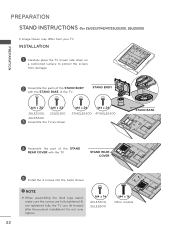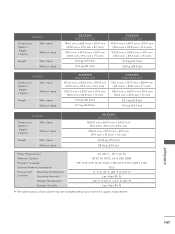LG 32LE5300 Support Question
Find answers below for this question about LG 32LE5300.Need a LG 32LE5300 manual? We have 3 online manuals for this item!
Question posted by oki76969 on October 12th, 2013
Lg 22le5300 Driver
Where I can download LG 22LE5300 driver
Current Answers
Answer #1: Posted by TommyKervz on October 12th, 2013 4:16 AM
Greetings. There is evidently no driver associated with the model. Please do repost including a brief description of what you are trying to do and with what hardware and we'll hopefully try and assist further.
Related LG 32LE5300 Manual Pages
LG Knowledge Base Results
We have determined that the information below may contain an answer to this question. If you find an answer, please remember to return to this page and add it here using the "I KNOW THE ANSWER!" button above. It's that easy to earn points!-
LG Consumer Knowledge Base / TV
Download Instructions NetCast Network Install and Troubleshooting LG TV Quick Setup Guide HDTV-Gaming-Lag Television: No Power How do I find the MAC address? How do I use my LG remote to control other devices? Articles Television: Firmware Updates - / TV Sub Categories LCD TV LCD Projection Projection TV Plasma TV Digital Transition Showing: 1-10 of... -
Closed Caption Issues - LG Consumer Knowledge Base
... A weak signal may be turned on the TV remote control to the Netflix server Television: Firmware Updates - Closed captions are not available if the TV is not working. Closed... 1582 A/V Connection Guide Television: Problem connecting to receive channel information. If the closed caption is shaded out in the Menu. The closed caption available. Download Instructions Clock losing time ... -
Notes on connecting a PC to a TV - LG Consumer Knowledge Base
...on the PC can use the RGB(VGA) input. A special monitor driver is different depending on the connection type. Download Instructions RGB ( VGA ), HDMI , or DVI (With an HDMI ...driver. If the audio is not working when using an HDMI cable, there are 3 types of audio signal from a PC...HDMI-DTV, and HDMI-PC. Television Picture Color Television No Power A/V Connection Guide Television...
Similar Questions
Firmware Upgrade For Lg Tv 32le5300-uc
Is there a firmware upgrade available so it can read newer video file types? If yes, where do I get ...
Is there a firmware upgrade available so it can read newer video file types? If yes, where do I get ...
(Posted by mayceeblue 10 years ago)
Driver For Win.7
hi i need driver for win 7for lg touch flatron l1730sfn thanks
hi i need driver for win 7for lg touch flatron l1730sfn thanks
(Posted by Anonymous-130552 10 years ago)
Where I Can Find Drivers For This Tv
where i can find drivers for this tv ????
where i can find drivers for this tv ????
(Posted by oriwe8 10 years ago)
Lg 32le5300-uc No Picture/ No Sound; The Only Thing Is The Power On Led Is Lit
Check question title above
Check question title above
(Posted by stellaludwig49 11 years ago)