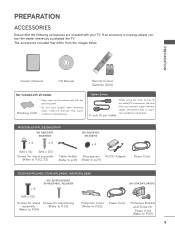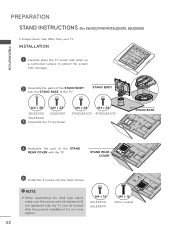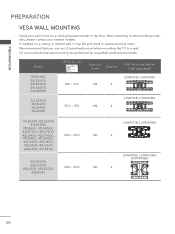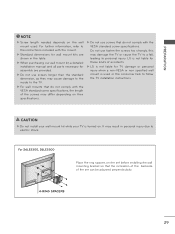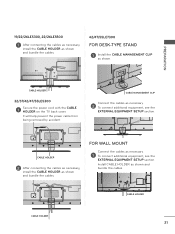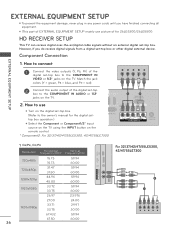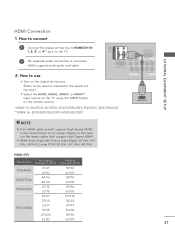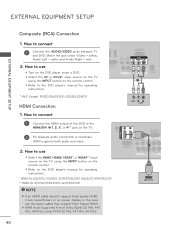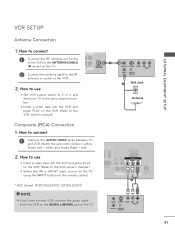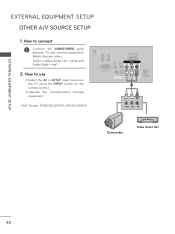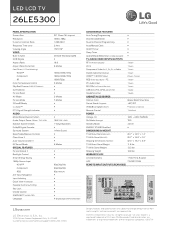LG 26LE5300 Support Question
Find answers below for this question about LG 26LE5300.Need a LG 26LE5300 manual? We have 3 online manuals for this item!
Question posted by oriwe8 on August 6th, 2013
Where I Can Find Drivers For This Tv
where i can find drivers for this tv ????
Current Answers
Answer #1: Posted by tintinb on August 7th, 2013 7:39 PM
You can actually find the driver, software update and manual for your LG 26LE5300 at LG support website. I provided the link below for your easy access.
If you have more questions, please do not hesitate to ask here at HelpOwl. We are always willing to help you by providing the best answers to solve your problem.
Regards,
TinTin
Related LG 26LE5300 Manual Pages
LG Knowledge Base Results
We have determined that the information below may contain an answer to this question. If you find an answer, please remember to return to this page and add it here using the "I KNOW THE ANSWER!" button above. It's that easy to earn points!-
What is EasySetPackage? - LG Consumer Knowledge Base
...click to support this it easier to draw a box on a certain part of your Plasma/LCD TV Screen Monitor firmwares updates If the dual web mode cannot "see" a monitor it supports, it ...easier to the Tile Windows Vertically Windows function. reboot 2) Install latest monitor driver 3) Install Easy Set Package & reboot Article ID: 6464 Last updated: 12 Jul, 2010 Views:... -
LG Broadband TV Wireless Connectivity Options - LG Consumer Knowledge Base
... adapter you are considering for wireless networks available in TV -> LCD TV Plasma TV What is HDMI? More articles Once the adapter has been connected to the television, you choose to use to properly have the television search for purchase requires a device driver be used to the TV. NOTE: LG's Wi-Fi dongle (AN - You will... -
Notes on connecting a PC to a TV - LG Consumer Knowledge Base
... control panel installed by your LG TV will automatically choose the correct monitor driver. Try a different DVI to . The TV must be set to what the ...resolutions are 2 signal types your graphics card driver. Television Picture Color Television No Power A/V Connection Guide Television: Firmware Updates - A special monitor driver is picking up some channels Recording Issues: ...
Similar Questions
Driver For Pictures/screen Not Operate
How to find this driver for picture in Indonesia...???
How to find this driver for picture in Indonesia...???
(Posted by mulyamansos 8 years ago)
How To Upgrade The Firmware?
Hello, I have downloaded the firmware file form the lg website, but there in no information on how t...
Hello, I have downloaded the firmware file form the lg website, but there in no information on how t...
(Posted by girishbatham 8 years ago)
Only LED tv with Logo
Only Led Tv With Logo Good Afternoon My Workshop Coming To A Tv Lg Led Only 47LE5500 But Has The L...
Only Led Tv With Logo Good Afternoon My Workshop Coming To A Tv Lg Led Only 47LE5500 But Has The L...
(Posted by tetoelectronics 9 years ago)
Firmware 47lv4400-va
solicito firmware para tv led lg , gracias
solicito firmware para tv led lg , gracias
(Posted by electronicamegahertz 10 years ago)
Lg 47ld450 Tv No Longer Recognizes Cable Input. Please Help.
I own the 47LD450 LG flat screen TV. I have been able to watch cable television with no issue until ...
I own the 47LD450 LG flat screen TV. I have been able to watch cable television with no issue until ...
(Posted by jdonlin 12 years ago)