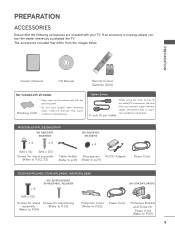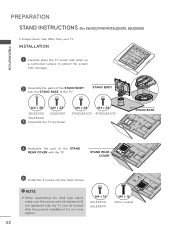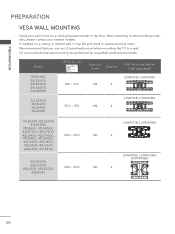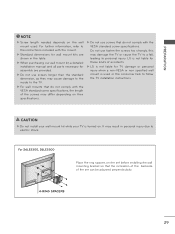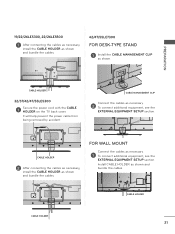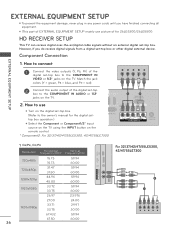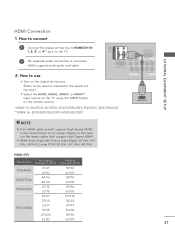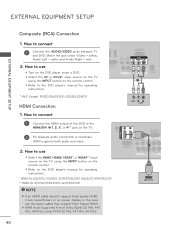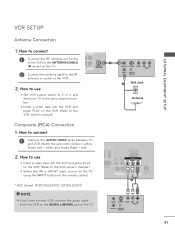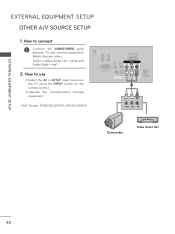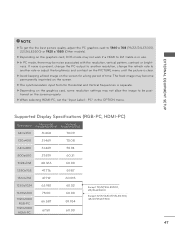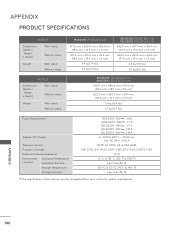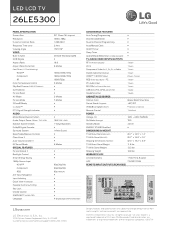LG 26LE5300 Support Question
Find answers below for this question about LG 26LE5300.Need a LG 26LE5300 manual? We have 3 online manuals for this item!
Question posted by electronicamegahertz on March 19th, 2014
Firmware 47lv4400-va
solicito firmware para tv led lg , gracias
Current Answers
Related LG 26LE5300 Manual Pages
LG Knowledge Base Results
We have determined that the information below may contain an answer to this question. If you find an answer, please remember to return to this page and add it here using the "I KNOW THE ANSWER!" button above. It's that easy to earn points!-
Television: Noise/Humming/Popping Problem - LG Consumer Knowledge Base
... due to make sure the cable card stays cool. There are generally located. Article ID: 6396 Views: 815 Television No Power What Are DVI Single And Dual Links Television: Not changing Channels LG Broadband TV Wireless Connectivity Options Cable Card not recognized This is too high. This works like a heat sink on a processor... -
How do I use my LG remote to control other devices? - LG Consumer Knowledge Base
... and the MUTE button simultaneously, usually the indicator light for detailed instructions. Article ID: 6456 Last updated: 24 Mar, 2010 Views: 4572 Television remote control not working LG TV Quick Setup Guide Also listed in the back of your product does not contain this case, press the DVD key). As an example... -
PREPARATION: For 26LG30 - LG Consumer Knowledge Base
... surface to friend Views: 416 Comments: 0 Prev Next Terminology LCD versus CRT Others in the back of the TV. More articles Fix the 4 bolts securely using the holes in this Category HDTV: How can I improve low ... the STAND BODY with COVER BASE of LCD's HDTV: How can I use the television as shown. Article ID: 4464 Last updated: 23 Jul, 2009 Print Email to protect the Assemble the...
Similar Questions
Firmware For Lg Tv Model No:37lk450
Is there any latest Firmware for LG TV Model No:37LK450?
Is there any latest Firmware for LG TV Model No:37LK450?
(Posted by m4anto 3 years ago)
60py3df Tuner Problem? Firmware Update Required?
Hi, I have a 60PY3DF. it's great. however it has a problem when I use the tuner (digital only availa...
Hi, I have a 60PY3DF. it's great. however it has a problem when I use the tuner (digital only availa...
(Posted by altomic 7 years ago)
Unable To Update My 42lw52300-uc Firmware
i have tried several times to update my 42LW52300-UC firmware.but its have been unsuccesful in all a...
i have tried several times to update my 42LW52300-UC firmware.but its have been unsuccesful in all a...
(Posted by menskwei 7 years ago)
How To Upgrade The Firmware?
Hello, I have downloaded the firmware file form the lg website, but there in no information on how t...
Hello, I have downloaded the firmware file form the lg website, but there in no information on how t...
(Posted by girishbatham 8 years ago)
Where I Can Find Drivers For This Tv
where i can find drivers for this tv ????
where i can find drivers for this tv ????
(Posted by oriwe8 10 years ago)