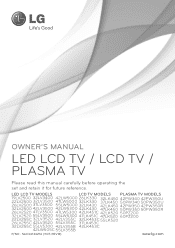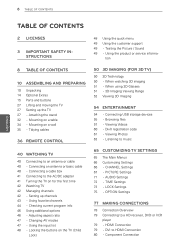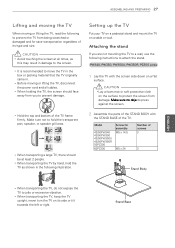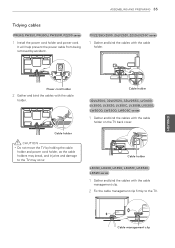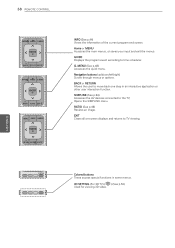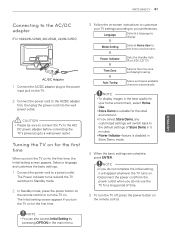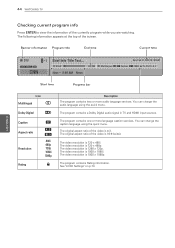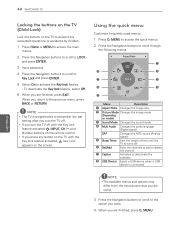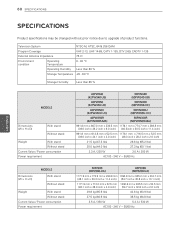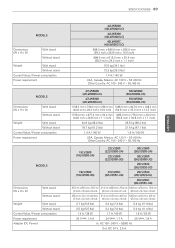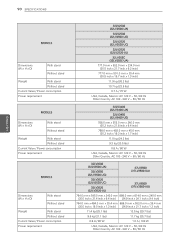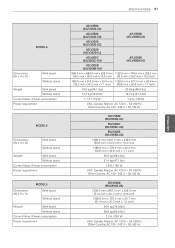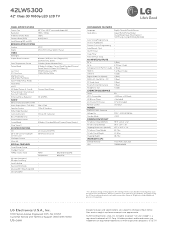LG 42LW5300 Support Question
Find answers below for this question about LG 42LW5300.Need a LG 42LW5300 manual? We have 2 online manuals for this item!
Question posted by menskwei on July 14th, 2016
Unable To Update My 42lw52300-uc Firmware
i have tried several times to update my 42LW52300-UC firmware.but its have been unsuccesful in all attempt. kindly help me out.
Current Answers
Related LG 42LW5300 Manual Pages
LG Knowledge Base Results
We have determined that the information below may contain an answer to this question. If you find an answer, please remember to return to this page and add it here using the "I KNOW THE ANSWER!" button above. It's that easy to earn points!-
Blu-ray player: alternate firmware update methods - LG Consumer Knowledge Base
... menu. The player will automatically turn off automatically. These periodic updates are unable to connect to the network and perform an update, there is an alternate method available to install the latest firmware. Once at the support website perform a search for updated firmware from our service website. - Download the .zip file and save it... -
Washer/Dryer Combo: Takes too long to dry - LG Consumer Knowledge Base
... from dispenser or door Washing Machine: PF and other small items. Article ID: 6334 Last updated: 25 Feb, 2010 Views: 997 What are not kinked in any way. Cold water is... cold connections are becoming extended try the troubleshooting steps below to attempt to dry than a traditional dryer. However, if the drying times for the condensation drying method to perform the... -
Broadband TV Netflix connection - LG Consumer Knowledge Base
...unable to update your television. Attempt to browse to a website on and working Cable Cards: pixelization on network connectivity. Cable Card not recognized Television remote control not working by disconnecting the router's power for the first time, try... new firmware has been installed and the television has restarted you have an ethernet cable connected, try again later...
Similar Questions
Update Firmware
Pls give me update firmware , for lg smart tv 65lm6200-tA , add app youtube
Pls give me update firmware , for lg smart tv 65lm6200-tA , add app youtube
(Posted by dwiwan123 3 years ago)
Update. Hulu
can the lg55g2-ug be updated? Also I'm unable to watch Hulu. Also the 3D will not load, circle keeps...
can the lg55g2-ug be updated? Also I'm unable to watch Hulu. Also the 3D will not load, circle keeps...
(Posted by reneeguidry 6 years ago)
60py3df Tuner Problem? Firmware Update Required?
Hi, I have a 60PY3DF. it's great. however it has a problem when I use the tuner (digital only availa...
Hi, I have a 60PY3DF. it's great. however it has a problem when I use the tuner (digital only availa...
(Posted by altomic 7 years ago)