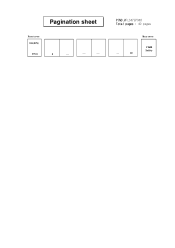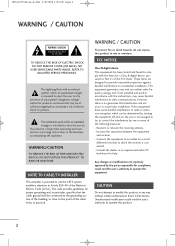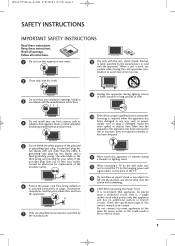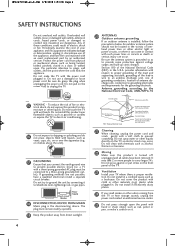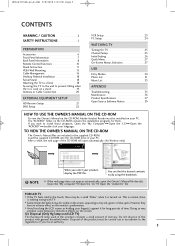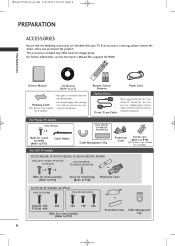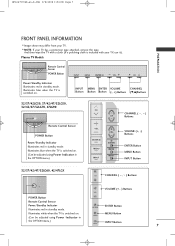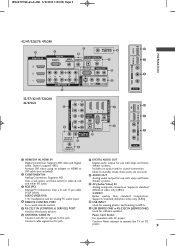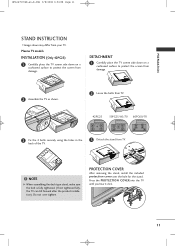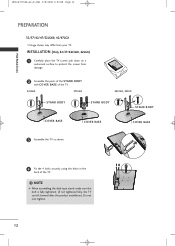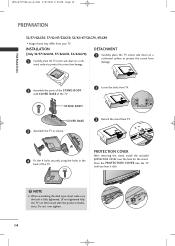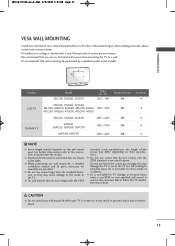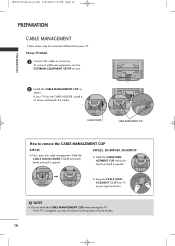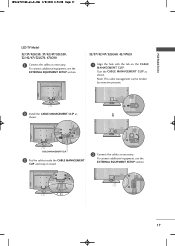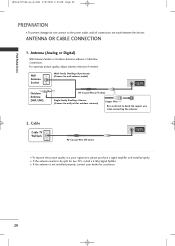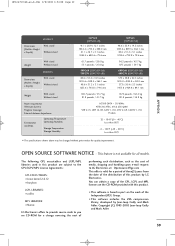LG 42PG60-UA Support Question
Find answers below for this question about LG 42PG60-UA.Need a LG 42PG60-UA manual? We have 1 online manual for this item!
Question posted by ammar3000 on May 4th, 2015
Plase How Can Ubdat The Tv Lg 42pg60ua And Need Eeprom
The person who posted this question about this LG product did not include a detailed explanation. Please use the "Request More Information" button to the right if more details would help you to answer this question.
Current Answers
Answer #1: Posted by Brainerd on May 4th, 2015 10:53 PM
Hi, please refer here:
http://techchannel.radioshack.com/can-update-lg-tv-firmware-1492.html
http://techchannel.radioshack.com/can-update-lg-tv-firmware-1492.html
I hope this helps you!
Please press accept to reward my effort or post again with more details if not satisfied.
Regards, Brainerd
Related LG 42PG60-UA Manual Pages
LG Knowledge Base Results
We have determined that the information below may contain an answer to this question. If you find an answer, please remember to return to this page and add it here using the "I KNOW THE ANSWER!" button above. It's that easy to earn points!-
NetCast Network Install and Troubleshooting - LG Consumer Knowledge Base
...Some titles are still having issues please check to make sure your local network and then the TV needs access to the TV. An "HD" symbol will appear to the right of the Quality meter if the customer ... problems? pathping moviecontrol.netflix.com If you are the same cable. Television: Firmware Updates - display screen on your router (or other companies do not wish to default temporarily. -
Recording Issues: Timer Record - LG Consumer Knowledge Base
... Main Menu; Use the front panel buttons to attempt to a TV 3D Requirements & FAQs Television recording issues Cable Cards: Not getting channels Television: Noise/Humming/Popping Problem Full HD After Hard Drive has been ...watching another timer recording. If remote and front panel do not work after reformat, TV may need service. 5. Go into the menu and select HDD Reformat. ... -
Recording Issues: Time Shift Feature - LG Consumer Knowledge Base
...by going to the "cable" menu and search under cable card host diagnostic screen. TV will need to be recorded or copied. THIS WILL ERASE ANY ...need to be turned on the following inputs: Antenna (TV, DTV), Cable (CATV, CADTV), AV1 and AV2. When TV is first turned on and TV is active, Hard Drive may take up Cable Card not recognized Closed Caption Issues Television...
Similar Questions
Lg Smart Tv Surround Sound
So I have a LG Smart TV 55G2 and I'm trying to hook up surround sound up to it but for some reason j...
So I have a LG Smart TV 55G2 and I'm trying to hook up surround sound up to it but for some reason j...
(Posted by brandon21dunlap 7 months ago)
Can This Tv Be Wall Mouthed A Lg42ld400-ua N If So What Weight Wall Mount Should
I purchase
I purchase
(Posted by Emdesota1 1 year ago)
Blue Light When I Turn On The Tv
I was updating the software and the electricity failed
I was updating the software and the electricity failed
(Posted by Anonymous-163276 6 years ago)
Tv Difficult To Turn On
Sometimes the Television is difficult to turn on even though the indicator light is on.We have to wa...
Sometimes the Television is difficult to turn on even though the indicator light is on.We have to wa...
(Posted by adensyah65 7 years ago)