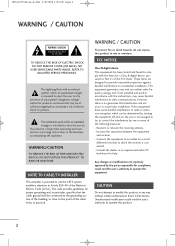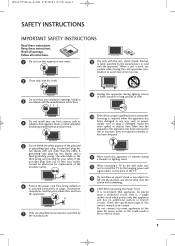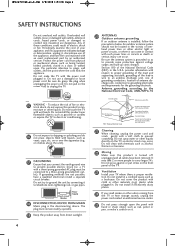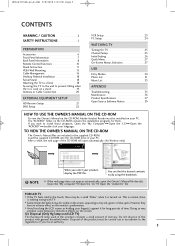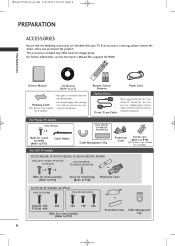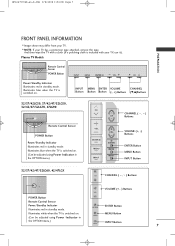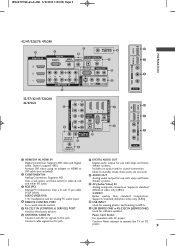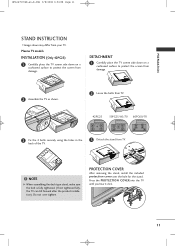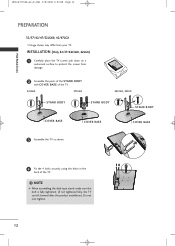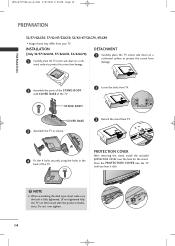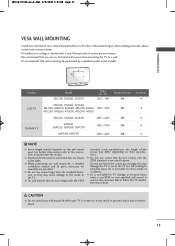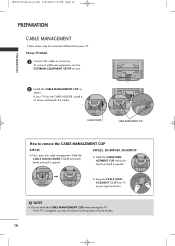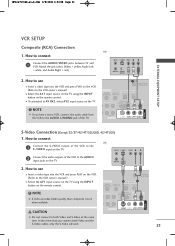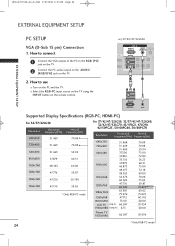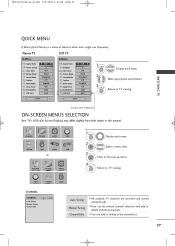LG 42PG60-UA Support Question
Find answers below for this question about LG 42PG60-UA.Need a LG 42PG60-UA manual? We have 1 online manual for this item!
Question posted by herreraw91 on September 6th, 2020
Datos Empron Tv Plasma Enciende Pero Se Bloquea Todo Sin Video
The person who posted this question about this LG product did not include a detailed explanation. Please use the "Request More Information" button to the right if more details would help you to answer this question.
Current Answers
Related LG 42PG60-UA Manual Pages
LG Knowledge Base Results
We have determined that the information below may contain an answer to this question. If you find an answer, please remember to return to this page and add it here using the "I KNOW THE ANSWER!" button above. It's that easy to earn points!-
How do I use my LG remote to control other devices? - LG Consumer Knowledge Base
... Television Distorted Picture How do I use my LG remote to program. If all available codes have function keys corresponding to store the code if the device was included in TV -> LCD TV Plasma TV ...list? Article ID: 6456 Last updated: 24 Mar, 2010 Views: 4572 Television remote control not working LG TV Quick Setup Guide Also listed in the packaging with your LG remote control.... -
HDTV: How can I improve low or bad signal? - LG Consumer Knowledge Base
...receives analog over -the-air) signals will not be broadcast in TV -> Plasma TV LCD Terminology: Tuning Systems Television Picture Color Liquid Crystals (continued) Channels missing on the HDTV....and distance from the wall to select [Manual Tuning] and press ENTER . Television: No Signal LCD versus Plasma PREPARATION: For 26LG30 Troubleshooting may necessary to have a weak signal, check ... -
WHAT IS DVI ? - LG Consumer Knowledge Base
... for TV, movies, and DVDs. Display standard, and a step up from the digital-only DFP format for ( D )igital ( V )ideo ( I )nterface. DVI is VUDU? Download Instructions What is a popular form of video interface technology made to the high-quality analog Component Video. DVI cables are becoming increasingly popular with Cable Card Television: No Power Television: Firmware...
Similar Questions
5v Shot In The Y Board What Componen Is Short Tv Plasma
(Posted by andarisimin24 2 years ago)
How To Remove The Stand By Mode On Lg Tv Plasma 50pj350
(Posted by coz77norsh 10 years ago)
My New Tv Plasma
i bought a tv flat screen and i dont know what resolution is the tv i have tried google but there s...
i bought a tv flat screen and i dont know what resolution is the tv i have tried google but there s...
(Posted by gomezjimmy17 12 years ago)
Please I Ask About This Model Tv Plasma Or Lcd Or Tft? Lg42lh20r-ta
(Posted by hassanqa 13 years ago)