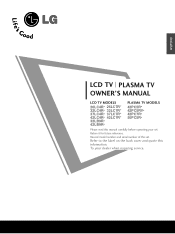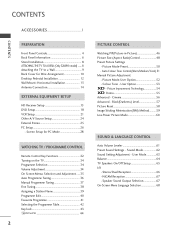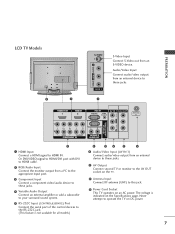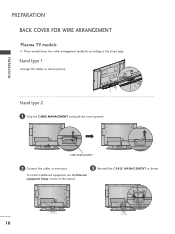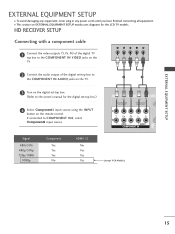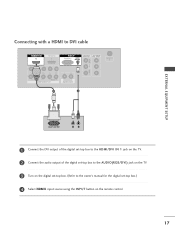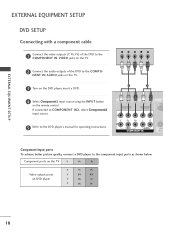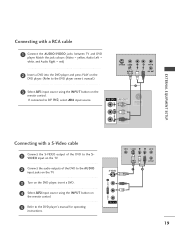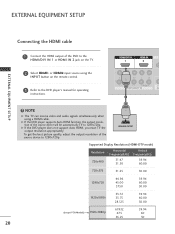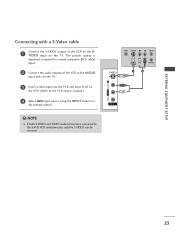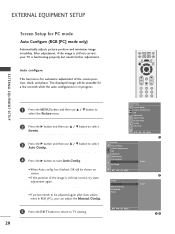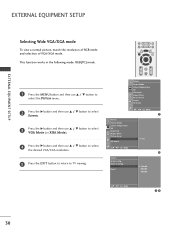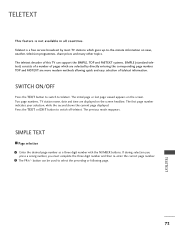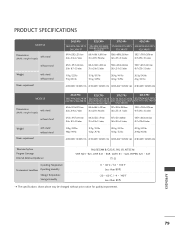LG 37LC7R Support Question
Find answers below for this question about LG 37LC7R.Need a LG 37LC7R manual? We have 1 online manual for this item!
Question posted by abhinav85k on September 15th, 2016
I Need Service Manual
The person who posted this question about this LG product did not include a detailed explanation. Please use the "Request More Information" button to the right if more details would help you to answer this question.
Current Answers
Answer #1: Posted by zzed41 on September 15th, 2016 8:53 AM
Hi! See this link for the manual.
https://www.helpowl.com/manual.php?file=65d157de2e3c78f40e0c37cefb931607&manual=136003
Hope this helps! If it does, please click on the Accept Answer button. I will greatly appreciate it! :)
Related LG 37LC7R Manual Pages
LG Knowledge Base Results
We have determined that the information below may contain an answer to this question. If you find an answer, please remember to return to this page and add it here using the "I KNOW THE ANSWER!" button above. It's that easy to earn points!-
Television: Noise/Audio problems - LG Consumer Knowledge Base
... audio problems. If problem persists after cables have an option to be changed , TV needs service. 7. Low volume during commercials can be used with an HDMI cable, settings on..., adjust the volume controls and switch to adjust volume coming from TV menu. 3. Television: No Signal Television: Firmware Updates - Some TV models have been changed from an HDMI connected cable... -
Television No Picture - LG Consumer Knowledge Base
... should I use? Television locks up will need service. If using TV to be checked for service. 6. The video signal will not show. Television No Picture 1. OSD will need to another input with...input the TV is on one channel is on some channels The TV may require service. 2. Check how ca bles are correctly installed and connected. Press the menu button ... -
Recording Issues: Timer Record - LG Consumer Knowledge Base
...Scroll down and check for timer record to a TV 3D Requirements & FAQs Television recording issues Cable Cards: Not getting channels Television: Noise/Humming/Popping Problem Full HD CP1 means it can not be the ...If front panel works properly and timer record can be allowed. Some older model TV's will need service. 5. Go into the menu and select HDD Reformat. ALL SAVED&#...
Similar Questions
What Is The Problem When It Takes More Then An Hour For My Lg 37lc7r Turns On
WHAT IS CAUSING MY LGMODEL 37LC7D-UB THE PROBLEM ON COMING ON FOR OVER AN HOUR
WHAT IS CAUSING MY LGMODEL 37LC7D-UB THE PROBLEM ON COMING ON FOR OVER AN HOUR
(Posted by joneshlj57 11 years ago)
Is The Lg 37lc7r High Definition, Even If Not Digital Ready?
(Posted by Wildswnz 11 years ago)
Service Manual For Lg Plasma Model 42pc5r-tb
I need a service manual for aLG plasma model 42PC5R-TB
I need a service manual for aLG plasma model 42PC5R-TB
(Posted by Benttv 11 years ago)