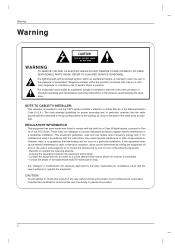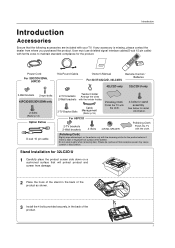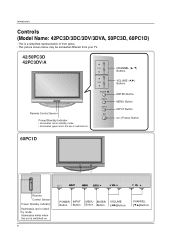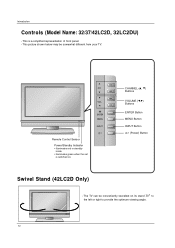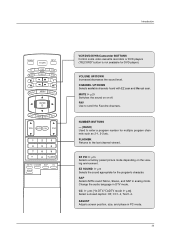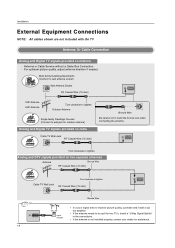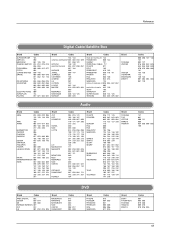LG 42PC3DVA-UE Support Question
Find answers below for this question about LG 42PC3DVA-UE.Need a LG 42PC3DVA-UE manual? We have 1 online manual for this item!
Question posted by Benttv on May 3rd, 2012
Service Manual For Lg Plasma Model 42pc5r-tb
I need a service manual for aLG plasma model 42PC5R-TB
Current Answers
Related LG 42PC3DVA-UE Manual Pages
LG Knowledge Base Results
We have determined that the information below may contain an answer to this question. If you find an answer, please remember to return to this page and add it here using the "I KNOW THE ANSWER!" button above. It's that easy to earn points!-
LMVM2277ST Microwave Oven Instruction Manual: Introduction - LG Consumer Knowledge Base
It can all be serviced by the customer. This diagram illustrates the major parts of the oven as seen by the customer. ... and dishwasher. If the oven is part of a Microwave Microwave:Power Levels Microwave: Installation & See the service manual for complete information regarding testing for cleaning. The turntable, rotating ring, rectangular cooking tray, and turntable drive cam are user... -
Washing machine has an OE error code - LG Consumer Knowledge Base
...Manually drain unit through the drain hose, then lay a towel down to corner. Article ID: 6273 Last updated: 22 Sep, 2009 Views: 9700 Also read Washing machine has UE... that the washer requires a service call. What are the power requirements for service. If this is leveled from... set on my LG washer? LED display models LCD Display Models Step 1: Check the drain pump filter. When... -
Broadband TV Netflix connection - LG Consumer Knowledge Base
... outage or issue in the local area. Please check your television network settings. Contact your ISP (Internet Service Provider) for your television was just connected to reconfigure your broadband tv network settings are correct. It may need to the router for the first time, try using a differet...
Similar Questions
Is The Lg Plasma Model 50pj340 Able To Connect To The Internet
(Posted by bjl0813 13 years ago)