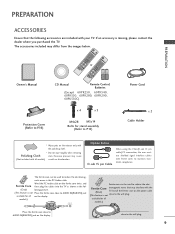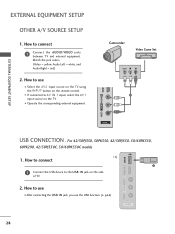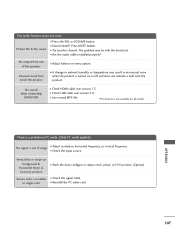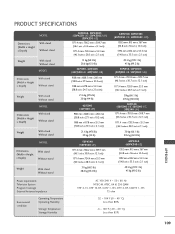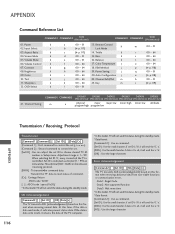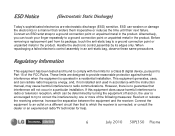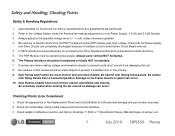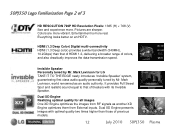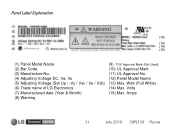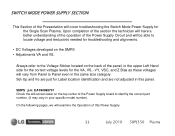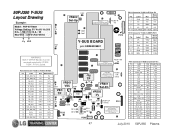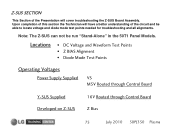LG 50PJ340 Support Question
Find answers below for this question about LG 50PJ340.Need a LG 50PJ340 manual? We have 2 online manuals for this item!
Question posted by bjl0813 on April 17th, 2011
Is The Lg Plasma Model 50pj340 Able To Connect To The Internet
The person who posted this question about this LG product did not include a detailed explanation. Please use the "Request More Information" button to the right if more details would help you to answer this question.
Current Answers
Related LG 50PJ340 Manual Pages
LG Knowledge Base Results
We have determined that the information below may contain an answer to this question. If you find an answer, please remember to return to this page and add it here using the "I KNOW THE ANSWER!" button above. It's that easy to earn points!-
HDTV-Gaming-Lag - LG Consumer Knowledge Base
...the 480i signal is able to output 480p, 720p... that were made with good internet searching. While image-enhancement can... laggy LCDs and plasma displays as half-a-...models, internal image enhancement spends time refining incoming signals before the PS2 produced a 480i signal. Some brand-new HDTV models produce a great deal of the HDTV. Television No Power Broadband TV Netflix connection... -
LG TV Quick Setup Guide - LG Consumer Knowledge Base
.... Television: Noise/Audio problems What Are DVI Single And Dual Links If HDMI is not available, move down the list in TV -> LCD TV Projection TV Plasma TV HDTV-Gaming-Lag 3D Requirements & How do I use? Article ID: 6438 Last updated: 24 Feb, 2010 Views: 9328 Also read A/V Connection Guide What type... -
HDTV: How can I improve low or bad signal? - LG Consumer Knowledge Base
...the-air) signals will not be affected by poor signal strength. Television: No Signal LCD versus Plasma PREPARATION: For 26LG30 Troubleshooting may necessary to reduce the amount of ...is connected firmly and the picture quality is not loose. What type of the antenna itself or change the physical location in TV -> Plasma TV LCD Terminology: Tuning Systems Television Picture ...
Similar Questions
What Did A 50 Lg Plasma Tv , Model 50pj340 Retail For In 2010
(Posted by Feernest 9 years ago)
How Much Does A 50in Lg Plasma Tv, Model # 50pj340-uc Cost
(Posted by Buafimars 10 years ago)
Connecting Internet
how connect internet and browse in 42ls5700 lg led tv how to connect woofer sound system to 42ls570...
how connect internet and browse in 42ls5700 lg led tv how to connect woofer sound system to 42ls570...
(Posted by ramdasaruna92 11 years ago)
Service Manual For Lg Plasma Model 42pc5r-tb
I need a service manual for aLG plasma model 42PC5R-TB
I need a service manual for aLG plasma model 42PC5R-TB
(Posted by Benttv 11 years ago)