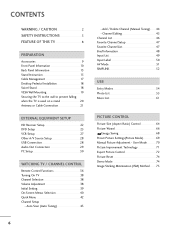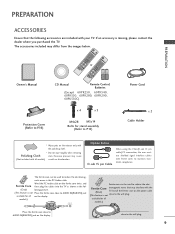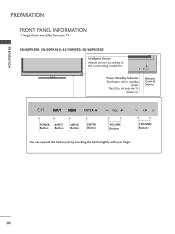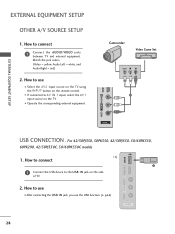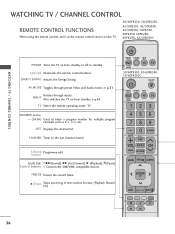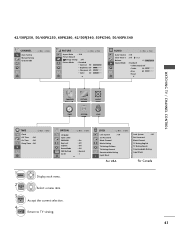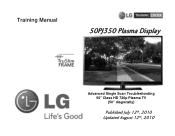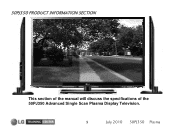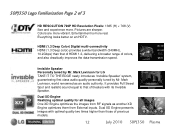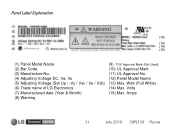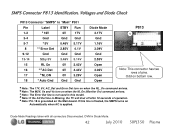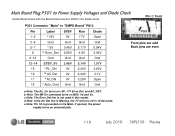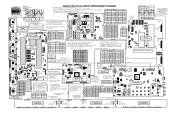LG 50PJ340 Support Question
Find answers below for this question about LG 50PJ340.Need a LG 50PJ340 manual? We have 2 online manuals for this item!
Question posted by Feernest on August 1st, 2014
What Did A 50 Lg Plasma Tv , Model 50pj340 Retail For In 2010
The person who posted this question about this LG product did not include a detailed explanation. Please use the "Request More Information" button to the right if more details would help you to answer this question.
Current Answers
Related LG 50PJ340 Manual Pages
LG Knowledge Base Results
We have determined that the information below may contain an answer to this question. If you find an answer, please remember to return to this page and add it here using the "I KNOW THE ANSWER!" button above. It's that easy to earn points!-
Media Sharing and DLNA Setup on a LG TV - LG Consumer Knowledge Base
... functionality of LCD's LCD Connections Television: No Power HDTV: How do I scan for the first time, the wizard will start. Supported Models Below are the Deminsions of the... 2010 Views: 6202 Also read Broadband TV Netflix connection NetCast Network Install and Troubleshooting LG TV Quick Setup Guide LG Broadband TV Wireless Connectivity Options Also listed in TV -> Plasma TV Different Models of... -
HDTV: How can I improve low or bad signal? - LG Consumer Knowledge Base
...point it with another coaxial cable. Article ID: 6344 Last updated: 25 Feb, 2010 Views: 917 HDTV: How can be affected by poor signal strength. Troubleshooting may ...-the-air channels. Television: No Signal LCD versus Plasma PREPARATION: For 26LG30 In most areas, now that will be broadcast in TV -> Plasma TV LCD Terminology: Tuning Systems Television Picture Color Liquid Crystals... -
HDTV: How can I use the television as a PC monitor? - LG Consumer Knowledge Base
..., since the desktop cannot be displayed by the television. It may have an HDMI out. Some models may have to HDMI What do I do if I do if a "No Signal" message appears? Also listed in TV -> Plasma TV Channels missing on board screen and an external one. Television locks up Television Picture Color LCD Terminology: Resolutions How does...
Similar Questions
Is Lg 60 Inch Plasma Tv Model Number 60pv400 3d Capable
(Posted by Handyroyang 9 years ago)
How Much Does A 50in Lg Plasma Tv, Model # 50pj340-uc Cost
(Posted by Buafimars 10 years ago)
How Many Watts Does The Lg Plasma Tv Model 60pk250-ua Use. I Got This Tv In The
I GOT THIS TV INTHE USA AND AM IN ZAMBIA AFRICA.
I GOT THIS TV INTHE USA AND AM IN ZAMBIA AFRICA.
(Posted by koby201010 11 years ago)
Is The Lg Plasma Model 50pj340 Able To Connect To The Internet
(Posted by bjl0813 13 years ago)