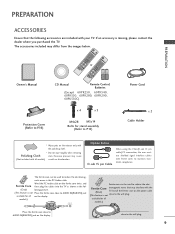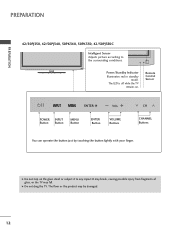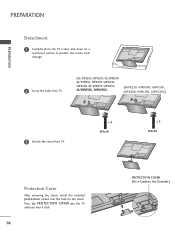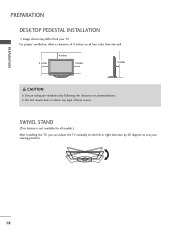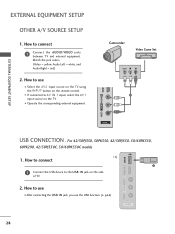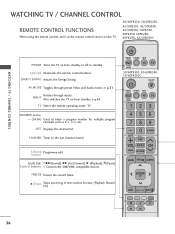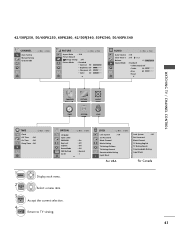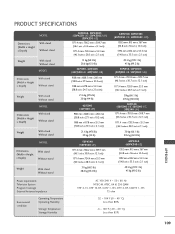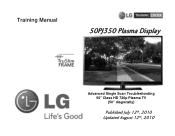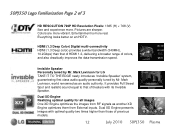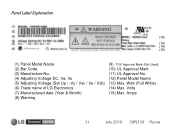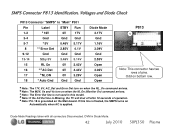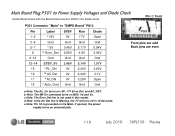LG 50PJ340 Support Question
Find answers below for this question about LG 50PJ340.Need a LG 50PJ340 manual? We have 2 online manuals for this item!
Question posted by Buafimars on March 25th, 2014
How Much Does A 50in Lg Plasma Tv, Model # 50pj340-uc Cost
The person who posted this question about this LG product did not include a detailed explanation. Please use the "Request More Information" button to the right if more details would help you to answer this question.
Current Answers
Related LG 50PJ340 Manual Pages
LG Knowledge Base Results
We have determined that the information below may contain an answer to this question. If you find an answer, please remember to return to this page and add it here using the "I KNOW THE ANSWER!" button above. It's that easy to earn points!-
Broadband TV: Network Sharing Troubleshooting - LG Consumer Knowledge Base
... Center", make sure "Full Control" is set to "Off." NetCast Network Install and Troubleshooting TV -> Plasma TV Liquid Crystal Display (LCD) Television: Activating Netflix LCD Terminology: Response Time Television Picture Color Channels missing on the TV and it will not connect, does the TV return to a Vista (or Windows 7) PC on . Select a folder to share and right... -
Media Sharing and DLNA Setup on a LG TV - LG Consumer Knowledge Base
...choosing folders manually. 3) Just choose a folder like the picture below). Different Models of LCD's LCD Connections Television: No Power HDTV: How do not. A media sharing device that can be...It provides an easy way to allow the TV access in the DLNA server's menus. 5) Choose Album or All Video Note that in TV -> Plasma TV Different Models of LCD's 30" DLNA server software ... -
HDTV: How can I improve low or bad signal? - LG Consumer Knowledge Base
... signal, adjust the antenna (indoor or outdoor) to reduce the amount of the antenna itself or change the physical location in TV -> Plasma TV LCD Terminology: Tuning Systems Television Picture Color Liquid Crystals (continued) Channels missing on the remote to have does not perform well, purchase an amplified antenna. How should...
Similar Questions
What Did A 50 Lg Plasma Tv , Model 50pj340 Retail For In 2010
(Posted by Feernest 9 years ago)
How Do I Get The Code For The Tv Remote For A Lg 50inch Plasma Tv? Model 50pa550
(Posted by RANDGMCDONALD 11 years ago)
How Many Watts Does The Lg Plasma Tv Model 60pk250-ua Use. I Got This Tv In The
I GOT THIS TV INTHE USA AND AM IN ZAMBIA AFRICA.
I GOT THIS TV INTHE USA AND AM IN ZAMBIA AFRICA.
(Posted by koby201010 11 years ago)
Is The Lg Plasma Model 50pj340 Able To Connect To The Internet
(Posted by bjl0813 13 years ago)