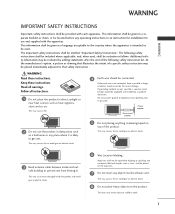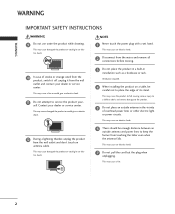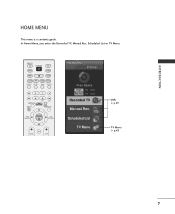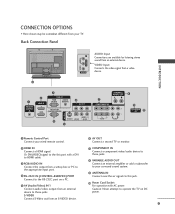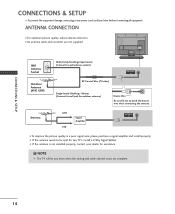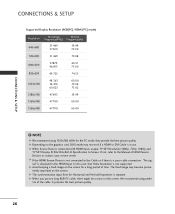LG 42LC2R Support Question
Find answers below for this question about LG 42LC2R.Need a LG 42LC2R manual? We have 1 online manual for this item!
Question posted by omalegodwin on November 20th, 2012
Lg 37lc7r Service Manual
The person who posted this question about this LG product did not include a detailed explanation. Please use the "Request More Information" button to the right if more details would help you to answer this question.
Current Answers
Related LG 42LC2R Manual Pages
LG Knowledge Base Results
We have determined that the information below may contain an answer to this question. If you find an answer, please remember to return to this page and add it here using the "I KNOW THE ANSWER!" button above. It's that easy to earn points!-
Channels missing on the HDTV. - LG Consumer Knowledge Base
...an HDMI or component input channel based on the correct input channel. If using the manual tuning menu. / TV Channels missing on screen, make adjustments with the antenna to... connection A/V Connection Guide Audio issue with the television. Option 1: Cable / Satellite Option 2: Antenna / Over the air If using cable or satellite services to receive channels, it may be necessary to... -
LMVM2277ST Microwave Oven Instruction Manual: Introduction - LG Consumer Knowledge Base
...charcoal filter, cooktop lights, and cooking cavity light can be removed for cleaning. See the service manual for complete information regarding testing for leakage is less than swinging out from the left hinge...the new LG complete kitchen suite. Always run a microwave leak test. It can all be serviced by the customer. If the oven is less than 1 mW/cm2. Utensils Microwave: The Basics... -
HDTV: How can I improve low or bad signal? - LG Consumer Knowledge Base
... low or bad signal? However, if you do not give you subscribe to cable / satellite services or use an over -the-air channels. Article ID: 6344 Last updated: 25 Feb, 2010...in TV -> Plasma TV LCD Terminology: Tuning Systems Television Picture Color Liquid Crystals (continued) Channels missing on the remote control. In the manual tuning window, you will provide good reception for the...
Similar Questions
Lg 42lc2r Tv Stand
I bought my TV in 2006. It came with a base stand. The stand can't be folded to the back of TV and I...
I bought my TV in 2006. It came with a base stand. The stand can't be folded to the back of TV and I...
(Posted by markoxxl 6 years ago)
What Is The Weight Oflg 42lc2r-th In Kg What Is The Weight In Kgs Of Th
What is the weight of LG 42LC2R-TH in KGs?
What is the weight of LG 42LC2R-TH in KGs?
(Posted by mickyweil 9 years ago)
Working On Lg Lcd 37lc7r, The Picture Look Like Shadow Or Negative,colour Norma
(Posted by omalegodwin 11 years ago)
Service Manual For Lg Plasma Model 42pc5r-tb
I need a service manual for aLG plasma model 42PC5R-TB
I need a service manual for aLG plasma model 42PC5R-TB
(Posted by Benttv 11 years ago)