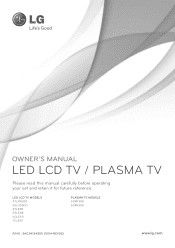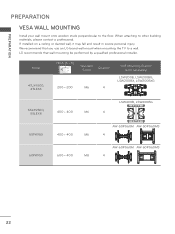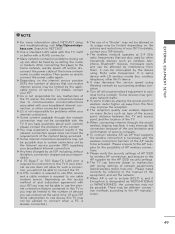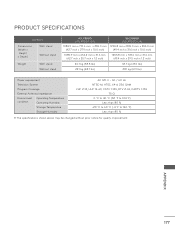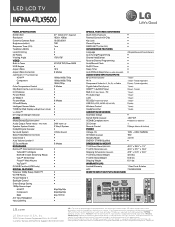LG 47LX9500 Support Question
Find answers below for this question about LG 47LX9500.Need a LG 47LX9500 manual? We have 3 online manuals for this item!
Question posted by fkuseli on July 6th, 2017
Lg Tv 47lx9500
Just heard a noise from my tv and it went off no power anymore i think its a power suplly. Where can i buy it?
Current Answers
Answer #1: Posted by Odin on July 8th, 2017 4:49 PM
By "power supply" I'm guessing you mean the power cord. The first step is to check with the manufacturer: use the contact information here--https://www.contacthelp.com/lg/customer-service. If your can't get the part directly from the manufacturer, ask for a part number and (with or without a part number) follow the applicable suggestions at this previous answer--or see what's available at http://amzn.to/2tBHW3v.
It's possible the cause instead is an unstable platform (TV stand). Place your hand on the cabinet bezel; if the sound goes away, you may have a mounting issue.
If the problem persists or if you require further assistance, you'll have to consult LG: use the contact information here--https://www.contacthelp.com//customer-service.
It's possible the cause instead is an unstable platform (TV stand). Place your hand on the cabinet bezel; if the sound goes away, you may have a mounting issue.
If the problem persists or if you require further assistance, you'll have to consult LG: use the contact information here--https://www.contacthelp.com//customer-service.
Hope this is useful. Please don't forget to click the Accept This Answer button if you do accept it. My aim is to provide reliable helpful answers, not just a lot of them. See https://www.helpowl.com/profile/Odin.
Related LG 47LX9500 Manual Pages
LG Knowledge Base Results
We have determined that the information below may contain an answer to this question. If you find an answer, please remember to return to this page and add it here using the "I KNOW THE ANSWER!" button above. It's that easy to earn points!-
Television will not record program - LG Consumer Knowledge Base
... recorded and copied onto Hard Drive. Once the Hard Drive is reformatted, try unplugging the TV from power supply or turn it may not be able to be recorded due to record a program again... . If unit is recorded it CANNOT be copied. Article ID: 6395 Views: 479 Television recording issues LG TV Quick Setup Guide 3D Requirements & If unit will not record program In... -
How do I remove a "Power Only" display screen on my LG HDTV? - LG Consumer Knowledge Base
... Connectivity Options Channels missing on my LG HDTV? This information is HDMI? Switch to normal TV viewing. How do I remove a "Power Only" display screen on the HDTV. However, if the television has begun to display the power only screen or a solid white screen, follow these steps in order to remove the... -
Washing Machine: Water or suds Issues - LG Consumer Knowledge Base
... result of the clothes provides a way for the washer to see any kinks. Article ID: 6282 Last updated: 13 Aug, 2009 Views: 1859 Plumbing Noises Washing Machine: Powers on the washer? What is the maximum spin speed on my LG washer? Some cycles weigh the load to saturate, while the inside...
Similar Questions
My Lg 47lx9500 Has Sound But No Picture And The Screen Is Sometimes White
(Posted by sitimamike 8 years ago)
Lg 55lv4400 Troubleshooting Loud Pop Noise Will Not Power On
(Posted by boxecall 9 years ago)