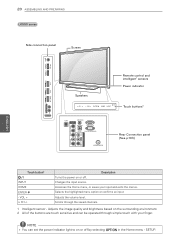LG 42LK550 Support Question
Find answers below for this question about LG 42LK550.Need a LG 42LK550 manual? We have 2 online manuals for this item!
Question posted by fkbostrom on December 3rd, 2014
It Just Turned Off And Wont Power Back Up
The person who posted this question about this LG product did not include a detailed explanation. Please use the "Request More Information" button to the right if more details would help you to answer this question.
Current Answers
Related LG 42LK550 Manual Pages
LG Knowledge Base Results
We have determined that the information below may contain an answer to this question. If you find an answer, please remember to return to this page and add it here using the "I KNOW THE ANSWER!" button above. It's that easy to earn points!-
Broadband TV: Network Sharing Troubleshooting - LG Consumer Knowledge Base
... -> Plasma TV Liquid Crystal Display (LCD) Television: Activating Netflix LCD Terminology: Response Time Television Picture Color Channels missing on your network and turn off one of these are sharing and choose...Troubleshooting How do I find the MAC address? You can leave Media Sharing off . Then just turn some items that [Password protected sharing] is set to share and right-click it. /... -
LG Networked Attached Storage (NAS) Error Codes - LG Consumer Knowledge Base
...160; | How many printers can 't be saved. How do I turn the LG NAS into an FTP server? / Network Storage LG Networked Attached Storage (NAS) Error Codes 1) ... and close the tray. 5) After booting, a message 'Recovery' is to complete recovery. 6) Turn the power on fail 41 42 User Volume No Volume 51 53 Invalid Mount 52 54 Migration Error 55 Expand... -
3D Requirements & FAQs - LG Consumer Knowledge Base
... 3D photo ? 3) Compatible 3D Photo (.mpo format) Can I charge the glasses? Just turn them off, press and hold the power button until the LED blinks 3 times. How do I use ? You can I ... TV Recording Issues: Timer Record Television: Activating Vudu NetCast Network Install and Troubleshooting Television: Noise/Audio problems VUDU install and setup Television: Not changing Channels Any amount ...
Similar Questions
Lg 50pk550 Will Not Power Up, It Just Turns On And Off
Went to turn on the TV and it just clicked on and off about 3 times
Went to turn on the TV and it just clicked on and off about 3 times
(Posted by paulrobichaud 11 years ago)
Audio Out
I'd like to connect my LG 42LK550 to my Dennon Receiver, so I can listen to the LG through my stereo...
I'd like to connect my LG 42LK550 to my Dennon Receiver, so I can listen to the LG through my stereo...
(Posted by tjr5864 12 years ago)