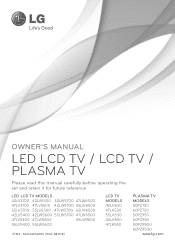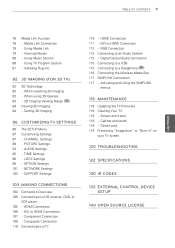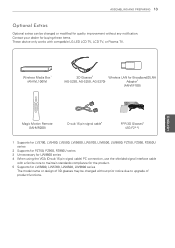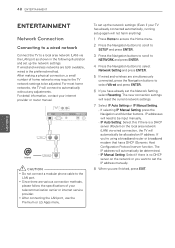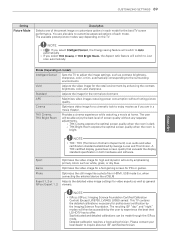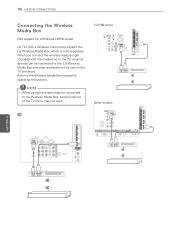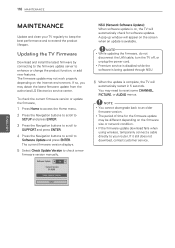LG 42LK550 Support Question
Find answers below for this question about LG 42LK550.Need a LG 42LK550 manual? We have 2 online manuals for this item!
Question posted by tjr5864 on December 29th, 2011
Audio Out
I'd like to connect my LG 42LK550 to my Dennon Receiver, so I can listen to the LG through my stereo.
How exactly do I accomplish this?
I've got my DVD successfully connected, but the (2) audio jacks remaining just to the left appear to be "inputs"
Help!!
Current Answers
Related LG 42LK550 Manual Pages
LG Knowledge Base Results
We have determined that the information below may contain an answer to this question. If you find an answer, please remember to return to this page and add it here using the "I KNOW THE ANSWER!" button above. It's that easy to earn points!-
LST-3510A: Normal Operation Remote Set Top Box - LG Consumer Knowledge Base
...television broadcast channels. buttons (on the remote control) or (on the remote control) or VOL +/- buttons (on the front panel) Use CH +/- The volume of Digital Audio out on DVD/HDTV Receiver can not be used to help... Jul, 2009 Views: 619 Correcting the Aspect Ratio Various Connections for analog audio out on the DVD/HDTV Receiver. FLASHBK button (on the remote control) Press to return to... -
TV:Audio Connections - LG Consumer Knowledge Base
RCA Connectors are often color-coded in stereo form as a front-panel headphone jack and the plug for a full size headphone set. RCA audio jacks and plugs are sometimes called "phono plugs" or "phono jacks". The identical RCA connector used for analog audio signals is the most common type of A/V connection. Spring-clip - Various types of the binding... -
Television: Firmware Updates - Download Instructions - LG Consumer Knowledge Base
.... Article ID: 6439 Last updated: 28 Dec, 2009 Views: 16299 DVD Player (Combo/Recorder) Television: Noise/Humming/Popping Problem Audio issue with networking capabilities and internet, updates occur as Netflix or Yahoo. A. To help prevent error message and other updates that use an internet connection such as applications change or data is for any damage...
Similar Questions
Extra Speakers
How/ Where do I find extra speakers compatible with LG32LK330?
How/ Where do I find extra speakers compatible with LG32LK330?
(Posted by Davidk11 7 years ago)
Av2 Cable To Connect To The Back Of My Lg Smart Tv
I think that this is one with a yellow jack plug for the TV connection and three jack plugs (one yel...
I think that this is one with a yellow jack plug for the TV connection and three jack plugs (one yel...
(Posted by burgessclan 11 years ago)
How Do I Get The Tv Out Of Wired Headset Mode. We Already Pulled The Headset Out
we alread pulled the headset out of the audio jack.
we alread pulled the headset out of the audio jack.
(Posted by Anonymous-70360 11 years ago)
How Do I Get The Tv Out Of Wired Headset Mode. We Already Pulled The Headset Out
we alread pulled the headset out of the audio jack.
we alread pulled the headset out of the audio jack.
(Posted by Anonymous-70363 11 years ago)
Pc To Tv Output For Avi Files
I am trying to play some avi files on my LG tv. if I connect a external hard drive to the tv it will...
I am trying to play some avi files on my LG tv. if I connect a external hard drive to the tv it will...
(Posted by glacial 12 years ago)