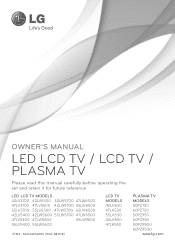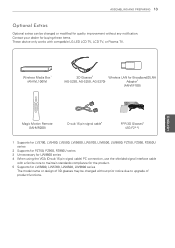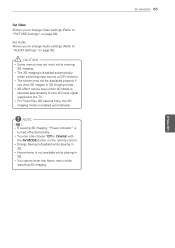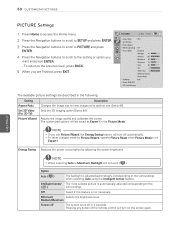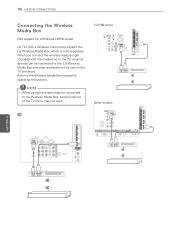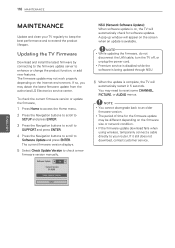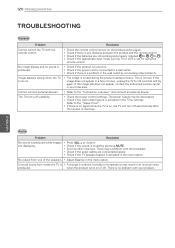LG 42LK550 Support Question
Find answers below for this question about LG 42LK550.Need a LG 42LK550 manual? We have 2 online manuals for this item!
Question posted by chanawiley15 on July 2nd, 2014
How Do I Get An Lg Remote To Turn On My Tv
The person who posted this question about this LG product did not include a detailed explanation. Please use the "Request More Information" button to the right if more details would help you to answer this question.
Current Answers
Related LG 42LK550 Manual Pages
LG Knowledge Base Results
We have determined that the information below may contain an answer to this question. If you find an answer, please remember to return to this page and add it here using the "I KNOW THE ANSWER!" button above. It's that easy to earn points!-
Television: Noise/Audio problems - LG Consumer Knowledge Base
... device, especially if using the audio section of TV speakers or use my LG remote to control other device will need to turn of TV menu. 4. If a power failure occurs or power...not selected in audio menu. Television: Not changing Channels DVI Connector Guide Telelvision: Netflix Bandwidth Issue Bad cables may cause an audio problem. 6. / TV Television: Noise/Audio problems 1. -
Television: No Power - LG Consumer Knowledge Base
...should I find the MAC address? Television No Picture What is turned on, the LED will change to a TV Some new televisions include a main power switch ...remote control, try pressing the power button on connecting a PC to blue or green depending on the model. Article ID: 6281 Views: 5615 TV -> LCD TV Plasma TV HDTV-Gaming-Lag How do I use a good surge protector. / TV Television... -
Television Picture Color - LG Consumer Knowledge Base
... service. If problem continues to occur and other media device, connect a DVD player or VCR to adjust brightness, contrast and color in TV -> LCD TV Television Aspect Ratio Closed Caption Issues Television remote control not working Recording Issues: Instant Record Telelvision: Netflix Bandwidth Issue Recording Issues: Time Shift Feature If problem disappears it will cause...
Similar Questions
Problem In Settings
While watching tv , the menu settings displays automatically displays on the screen and it changes s...
While watching tv , the menu settings displays automatically displays on the screen and it changes s...
(Posted by deepankarsajjan 3 years ago)
Turns Off 10 Seconds After Turning It On?
When turn tv on it turn off seconds after turning it on?
When turn tv on it turn off seconds after turning it on?
(Posted by byrdfamily04 9 years ago)
How To Trouble Shoot A Lg Ld550
I have a directtv satilite and my lg is displaying a no signal what's wrong wit my tv and how to I t...
I have a directtv satilite and my lg is displaying a no signal what's wrong wit my tv and how to I t...
(Posted by Neishamechelle 10 years ago)
Audio Out
I'd like to connect my LG 42LK550 to my Dennon Receiver, so I can listen to the LG through my stereo...
I'd like to connect my LG 42LK550 to my Dennon Receiver, so I can listen to the LG through my stereo...
(Posted by tjr5864 12 years ago)