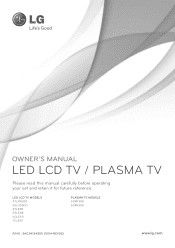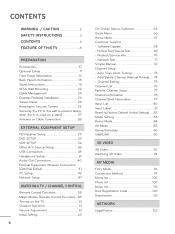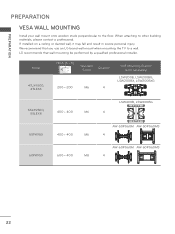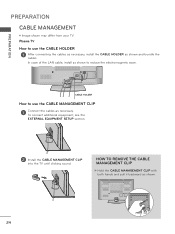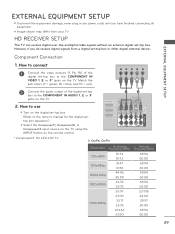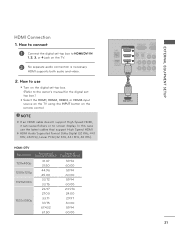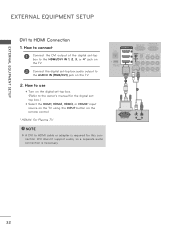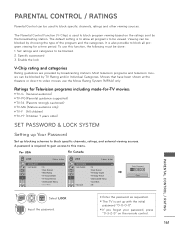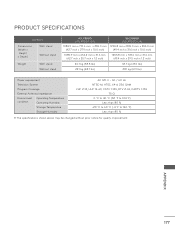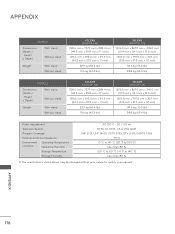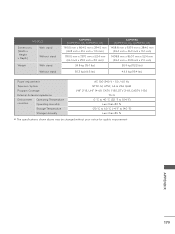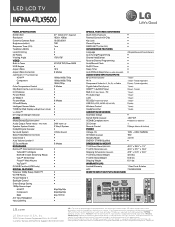LG 47LX9500 Support Question
Find answers below for this question about LG 47LX9500.Need a LG 47LX9500 manual? We have 3 online manuals for this item!
Question posted by christoph8146 on April 4th, 2015
How To Record To External Harddrive On Lx47lx9500 And Lg42le7500
How can I record to an external USB flash stick or Hard Drive, and what is the max size it supports at what file format
Current Answers
Related LG 47LX9500 Manual Pages
LG Knowledge Base Results
We have determined that the information below may contain an answer to this question. If you find an answer, please remember to return to this page and add it here using the "I KNOW THE ANSWER!" button above. It's that easy to earn points!-
Recording Issues: Instant Record - LG Consumer Knowledge Base
... and Troubleshooting Television Aspect Ratio Using the TV as a center channel speaker. Scroll down and CP1, CP0 or None will record or copy, issue is listed under a copy protection, it does not have a copy or record restriction. 2. If nothing is due to be recorded or copied. This setting cannot be listed. The Hard Drive may require... -
Recording Issues: Time Shift Feature - LG Consumer Knowledge Base
... appear if a copy protection is switched to initialize Hard Drive. This may take up Cable Card not recognized Closed Caption Issues Television: Activating Netflix CPI and CP0 will need to work after reformatting, unit may need to be recorded or copied. When TV is active, Hard Drive may require service. THIS WILL ERASE... -
Why will the DVD player not upconvert? - LG Consumer Knowledge Base
... likely the issue. The television will have HDCP (high-bandwidth digital content protection) which will not upconvert when HDCP is the issue. If you only experience this is not found on the input. Article ID: 6246 Last updated: 13 Aug, 2009 Views: 2000 Using an USB Flash Drive What is currently playing, press...
Similar Questions
Lg Tv 47lx9500
Just heard a noise from my tv and it went off no power anymore i think its a power suplly. Where can...
Just heard a noise from my tv and it went off no power anymore i think its a power suplly. Where can...
(Posted by fkuseli 6 years ago)
My Lg 47lx9500 Has Sound But No Picture And The Screen Is Sometimes White
(Posted by sitimamike 8 years ago)
Lag Issue
I've beeb having a problem with my lg 42ls5700. There is a lag whenever I'm watcging a movie via ext...
I've beeb having a problem with my lg 42ls5700. There is a lag whenever I'm watcging a movie via ext...
(Posted by Anonymous-126400 10 years ago)
Problem
Hi, I cant move the records films from lcd hard to usb. and Do this tv have digital tuner. thank you
Hi, I cant move the records films from lcd hard to usb. and Do this tv have digital tuner. thank you
(Posted by wwwvares 12 years ago)